Bosch 6000 User's Guide
Browse online or download User's Guide for Coffee grinders Bosch 6000. Bosch 6000 User guide User Manual
- Page / 268
- Table of contents
- TROUBLESHOOTING
- BOOKMARKS



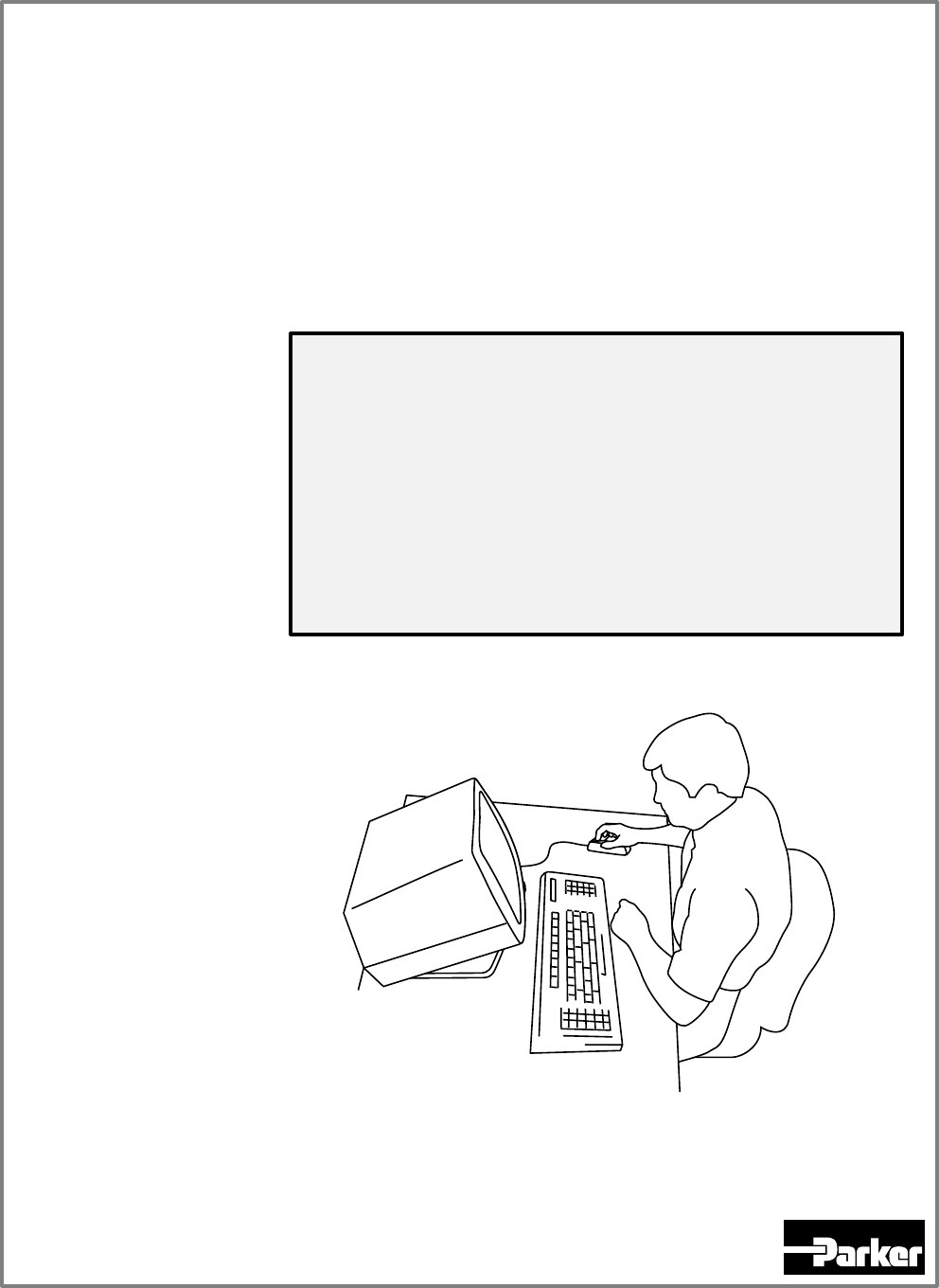
- Compumotor 1
- (non-German speaking) 2
- Technical Assistance 2
- Change Summary 3
- (SEE_PG._97_OR_101) 4
- (SEE_PG._163) 4
- (SEE_PG._153) 4
- Continued on next page 5
- Change Summary, page 4 6
- Change Summary, page 5 7
- New Commands in Revision 4.x 8
- TABLE OF CONTENTS 9
- Chapter 5. Custom Profiling 10
- Chapter 6. Following 11
- Chapter 7. Troubleshooting 11
- O V E R V I E W 12
- Programming Examples 13
- Reference Documentation 13
- Before You Begin 14
- Support Software 14
- Motion Architect 14
- Technical Support 15
- CHAPTER ONE 16
- Fundamentals 16
- (see illustration below) 17
- Command Syntax 18
- Overview 18
- INEN Input Enable 19
- General Guidelines for Syntax 20
- Command Value Substitutions 21
- Bit Select 22
- Operator 22
- Binary and Hex 22
- Creating Programs 23
- Program Editor 24
- Terminal Emulator 24
- Executing 26
- Programs 26
- Storing Programs 27
- Memory Allocation 27
- Checking Memory Status 28
- Executing Programs (options) 29
- Program Security 30
- DRIVE connector 32
- Using Numeric Variables 34
- Example Response 35
- Operations 36
- Using Binary Variables 37
- Flow Control 40
- Expression 40
- Conditional 42
- Branching 43
- Error Handling 45
- How to Remedy the Error 46
- Error Program Set-up Example 47
- (Stand-Alone Products Only) 48
- CHAPTER TWO 50
- Chapter 2. Communication 52
- Download upon 54
- System Power-up 54
- Download from a 54
- Batch File 54
- Download from the 55
- Application Program 55
- Terminal Emulation 56
- Preventing the output 57
- These bits report the current 58
- Fast Status, Servos 59
- Reading The Fast 59
- Status Register 59
- Continued on next page 62
- Customizing the 63
- Fast Status 63
- Register 63
- DDE6000™ 65
- (Dynamic Link Libraries) 66
- Visual Basic™ Support 67
- DLL Functions for 69
- Visual Basic 69
- Application 72
- Visual C++™ Support 73
- Visual C++ 75
- Motion OCX Toolkit™ 77
- PC-AT Interrupts 78
- How to Use Interrupts 80
- Output-Buffer-Has-Data 81
- Input-Buffer-Empty 81
- General-Purpose 81
- Status-Updated 81
- Important 82
- Considerations 82
- Head Tail 83
- Interrupt Driver 84
- Configuring the COM Port 85
- Setup for 6000 86
- Language or 86
- RS-232C Daisy-Chaining 87
- Program: 89
- Daisy-Chaining and RP240s 89
- Sample portion of code: 89
- CHAPTER THREE 92
- Using a Setup Program 94
- Resetting the Controller 94
- Drive Setup 95
- (servos only) 97
- (610n only) 97
- Axis Scaling 98
- Scaling Examples 101
- Positioning Modes 102
- Preset Positioning Mode 103
- Continuous Positioning Mode 104
- Example A 104
- Example B 104
- End-of-Travel Limits 105
- (Using the Home Inputs) 106
- (steppers only) 110
- Stall Deadband 111
- Encoder Set Up Example 111
- Examples 111
- Use the Encoder as a Counter 111
- Encoder Polarity 112
- Programming 112
- Scenario (as seen in 112
- Commanded Direction Polarity 112
- Servo Setup 113
- Servo Tuner User Guide 114
- Feedback Device Polarity 115
- DAC Output Limits 117
- Servo Control Signal Offset 117
- Servo Setup Examples 118
- Target Zone Mode 120
- Variables 121
- Program Flow Control 121
- Synchronizing Motion 121
- Program Interrupts 121
- Programmable I/O Bit Patterns 122
- Input Functions 123
- Input Debounce 124
- No Function 124
- BCD Program 125
- Pause/Continue 126
- Position Capture 127
- Trigger Functions 128
- Registration 129
- One-to-One 130
- Program Select 130
- Output Functions 131
- Command Response 132
- (n/a to OEM-AT6400) 133
- Output on 134
- Position 134
- Variable Arrays ( 135
- variable data) 135
- More on variables: 135
- Initialize a Data Program 138
- Define the TEACH Subroutine 138
- CHAPTER FOUR 140
- IN THIS CHAPTER 140
- WARNING 141
- Stand-Alone Interface Options 142
- Programmable Logic Controller 142
- Host Computer Interface 142
- Programmable I/O Devices 143
- Thumbwheels 144
- RP240 Remote Operator Panel 145
- Configuration 146
- Operator Interface Features 146
- Using the Default Menus 147
- Power-up 148
- Running a 149
- Stored Program 149
- System & Axis 150
- I/O, Limits 151
- Access Approved 152
- Joystick and Analog Inputs 153
- Joystick 154
- Control Inputs 154
- Feedrate Override 156
- ANI Analog Input Interface 157
- TO ORDER 159
- , contact your local 159
- CHAPTER FIVE 160
- S-Curve Profiling 161
- Chapter 5. Custom Profiling 162
- Timed Data Streaming 163
- (continued) 166
- Linear Interpolation 167
- Path Definition 168
- Participating Axes 169
- Segment End-point Coordinates 170
- Line Segments 171
- Arc Segments 172
- Segment Boundary 173
- Using the C Axis 174
- Using the P Axis 174
- Outputs Along the Path 175
- Compiling the Path 175
- Executing the Path 176
- Possible Programming Errors 176
- 6000 Code 177
- Compiled Motion Profiling 178
- Compiled Following Profiles 181
- Distance 182
- Calculations For 182
- Compiled 182
- Following Moves 182
- Dwells and Direction Changes 183
- Related Commands 184
- Master Distanc 187
- Modification 188
- / FOLMD = 1366 / 834 = 1.638 191
- Repetitive 192
- Portion of 192
- (pre-emptive GOs) 193
- OTF Error Conditions 194
- (portion 196
- Velocity 199
- Conditional “GO”s (GOWHEN) 201
- (Compiled 203
- Motion is discussed on 203
- Trigger Functions (TRGFN) 204
- CHAPTER SIX 206
- Introduction 207
- (see also page 33) 208
- Implementing Ratio Following 209
- Chapter 6. Following 210
- Steppers 211
- If an axis is in the 211
- Continuous 214
- Positioning 214
- Mode Moves 214
- Performing Phase Shifts 216
- FSHFC Example 217
- FSHFD Example 218
- (code portion) 219
- (Continued) 220
- Master Cycle Concept 222
- TRG-B) goes active 223
- Master Position Prediction 229
- Master Position Filtering 229
- Following Error 230
- (Servos Only) 233
- (Steppers Only) 233
- Repeatability of 234
- Inputs and 234
- Trapezoidal 235
- Rectangular 235
- Setups used by 236
- S (Stop) & K (Kill) 236
- Commands 236
- (Servos only) 237
- (see also Chapter 7) 238
- Error Messages 239
- Following Commands 240
- CHAPTER SEVEN 242
- Troubleshooting Basics 243
- Solutions to Common Problems 243
- Chapter 7. Troubleshooting 244
- (n/a to OEM-AT6n00) 245
- Program Debug Tools 246
- Status Commands 247
- List of All Status 250
- Example Error 253
- Scenario 253
- Trace Mode 254
- Single-Step Mode 255
- Simulating I/O Activation 255
- User instructions are 257
- Downloading Error Table 258
- Product Return Procedure 259
- I N D E X 260
- (see contouring) 263
- (see linear interpolation) 263
- TEST.EXE) 38 266
- Basic Setup 268
- General Programming 268
Summary of Contents
CompumotorCompumotor DivisionParker Hannifin Corporationp/n 88-014540-016000 Series Programmer’s Guide
Chapter 3. Basic Operation SetupBefore You Begin... 78Setup Parameters Discussed in this Chapter...
Chapter 3. Basic Operation Setup85SCLV/PSCLV Value(steps/unit)Velocity Resolution(units/sec)Decimal Places1 - 910 - 99100 - 9991000 - 999910000 - 999
866000 Series Programmer's GuideScaling ExamplesSteppersAxis #1 controls a 25,000 step/rev motor/drive system attached to a 5-pitch leadscrew. Th
Chapter 3. Basic Operation Setup87Positioning ModesThe 6000 controller can be programmed to position in either the preset (incremental orabsolute) mo
886000 Series Programmer's GuidePreset Positioning ModeA preset move is a point-to-point move of a specified distance. You can select preset move
Chapter 3. Basic Operation Setup89Continuous Positioning ModeThe Continuous Mode (MC1) is useful in these situations:• Applications that require cons
906000 Series Programmer's GuideEnd-of-Travel LimitsThe 6000 controller can respond to both hardware and software end-of-travel limits. The purpo
Chapter 3. Basic Operation Setup91Homing (Using the Home Inputs)Refer to the product'sInstallation Guide forinstructions to wirehardware home li
926000 Series Programmer's GuideFigures A and B show the homing operation when HOMBAC is not enabled. “CW” refers to thepositive direction and “
Chapter 3. Basic Operation Setup93Figures D through F show the homing operation for different values of HOMDF and HOMEDG,when HOMBAC is enabled. “CW
946000 Series Programmer's GuideHoming UsingThe Z-ChannelFigures K through O show the homing operation when homing to an encoder index pulse, or
Chapter 6. FollowingRatio Following – Introduction ... 192What can be a master?... 192P
Chapter 3. Basic Operation Setup95Closed-Loop Stepper Setup (steppers only)NOTEClosed Loop operationis not available for theOEM-AT6400.Closed-loop re
966000 Series Programmer's GuideStall Detection & Kill-on-StallThe ESTALL1 command allows the controller to detect stall conditions. If used
Chapter 3. Basic Operation Setup97Encoder PolarityIf the encoder input is counting in the wrong direction, you may reverse the polarity with theENCPO
986000 Series Programmer's GuideServo Setup (servo products only)EXAMPLESPages 103 and 104show examples ofservo setupcommands as usedin a setup p
Chapter 3. Basic Operation Setup99TuningFor an overview of servocontrol terminology andtechniques, refer to theServo Tuner User Guide,or to your prod
1006000 Series Programmer's GuideFeedback Device PolarityServo stability requires a direct correlation between the commanded direction and the di
Chapter 3. Basic Operation Setup101Commanded Direction PolarityEXAMPLE:The command tochange the polarity foraxis 2 is CMDDIR,1The CMDDIR command allo
1026000 Series Programmer's GuideDAC Output LimitsIf you will not be using the entire -10V to +10V range of the 6000 controller's analog out
Chapter 3. Basic Operation Setup103Servo Setup ExamplesThis section shows examples of how the servo setup commands might be incorporated into asetup
1046000 Series Programmer's Guide6270:DEF PWRUP ; Begin definition of PWRUP programDRIVE00 ; Disable both valves/drivesINDAX2 ; Place both axes i
OverviewiO V E R V I E WAbout This ManualThis manual is designed to help you implement the 6000 Series Product's features in yourapplication. De
Chapter 3. Basic Operation Setup105Target Zone Mode (Move Completion Criteria)Under default operation (Target Zone Modenot enabled), the 6000 product
1066000 Series Programmer's GuideProgrammable Inputs and Outputs (including triggers and auxiliary outputs)Programmable inputs and outputs allow
Chapter 3. Basic Operation Setup107Programmable I/O Bit PatternsI/O specifications areprovided in your product'sinstallation guide.The total num
1086000 Series Programmer's GuideInput FunctionsThe input functions are assigned with the INFNCi-<a>c command. The “i” represents thenumbe
Chapter 3. Basic Operation Setup109Input DebounceTimeUsing the Input Debounce Time (INDEB) command, you can change the input debounce timefor all gen
1106000 Series Programmer's GuideBCD ProgramSelect(INFNCi-B)General-purpose inputs (not trigger inputs) can be defined as BCDprogram select input
Chapter 3. Basic Operation Setup111Kill(INFNCi-C)An input defined as a Kill input will stop motion on all axes, the program currently inprogress will
1126000 Series Programmer's GuideUser Fault(INFNCi-F)An input defined as a User Fault input acts as an immediate Kill (!K) command, stoppingmotio
Chapter 3. Basic Operation Setup113Position Capture AccuracyServos: If you are capturing the position/value of a feedback source (encoder, ANI, LDT)t
1146000 Series Programmer's GuideFMCNEW Function: (TRGFNcx1xxxxx) Allows a new Following master cycle to beginwhen the specified trigger input (c
ii6000 Series Programmer's GuideProgramming ExamplesProgramming examples are provided to demonstrate how the 6000 product's features may bei
Chapter 3. Basic Operation Setup115Once you set up the jog functions and move profile, you can attach a switch to the designatedjog inputs and perfor
1166000 Series Programmer's GuideProgramSecurity(INFNCi-Q)Issuing the INFNCi-Q command enables the Program Security feature and assigns theProgra
Chapter 3. Basic Operation Setup117Output StatusAs shown below, you can use the OUTFNC command to determine the current function andstate (on or off)
1186000 Series Programmer's GuideProgram inProgress(OUTFNCi-C)When assigned the Program in Progress function, the output will activate when a pro
Chapter 3. Basic Operation Setup119Output onPosition(OUTFNCi-H)Servos OnlyThe Output on Position functions are assigned to the axes and corresponding
1206000 Series Programmer's GuideVariable Arrays (teaching variable data)More on variables:see page 18.Variable data arrays provide a method of s
Chapter 3. Basic Operation Setup121Teach the Datato the DataProgramThe data that you wish to write to the data elements in the data program must firs
1226000 Series Programmer's GuideSummary of Related 6000 Series CommandsA detailed description of each command is provided in the 6000 Series Sof
Chapter 3. Basic Operation Setup123Step 1Initialize a Data Program.DEL DATP1 ; Delete data program #1 (DATP1) in preparation for; creating a new data
1246000 Series Programmer's GuideStep 4Define the DOPATH Subroutine.DEF DOPATH ; Begin definition of the subroutine called DOPATHHOM11 ; Move bot
OverviewiiiProduct Name References (What’s in a Name?)This document sometimes uses one product name to reference an entire subset of the 6000family (e
4CHAPTER FOURUser InterfaceOptionsIN THIS CHAPTERThis chapter explains how to use these user interface options in your application:• Safety Features..
1266000 Series Programmer's GuideSafety Features WARNING The 6000 Product is used to control your system's electrical and
Chapter 4. User Interface Options127Options Overview (application examples)The following are some application examples for the basic user interface o
1286000 Series Programmer's GuideProgrammable I/O DevicesProgrammable I/O FunctionsProgrammable inputs and outputs are provided to allow the cont
Chapter 4. User Interface Options129ThumbwheelsYou can connect the controller's programmable I/O to a bank of thumbwheel switches toallow operat
1306000 Series Programmer's GuideOUTPLC1,1-4,0,12 ; Config PLC output set 1: outputs 1-4 are strobe outputs,; no output enable bit, 12 ms strobe
Chapter 4. User Interface Options131ConfigurationNOTEAs shipped from the factory, you can operate the RP240 from your 6000 product's “COM 2”or “
1326000 Series Programmer's GuideProgramming ExampleDEF panel1 ; Define program panel1REPEAT ; Start of repeat loop DCLEAR0 ; Clear display DWRIT
Chapter 4. User Interface Options133PROGRAM/LABEL TO RUN IS: MAIN FIND ALPHA <- -> TRACE STEP6270 REV: 92-013811-01-3.0 6270DSP R
1346000 Series Programmer's GuideRunning aStored ProgramPROGRAM/LABEL TO RUN IS: MAIN FIND ALPHA <- -> TRACE STEP COMPUMOTOR
iv6000 Series Programmer's GuideAdd-OnModulesAdd-on modules for Motion Architect are available to aide in other programming and setuptasks. Thes
Chapter 4. User Interface Options135Open Loop Jogging — 6270 ONLYJOG: CLOSED OPEN LOOP LOOPAXIS 1: L/R AXIS 2
1366000 Series Programmer's GuideStatus Reports:I/O, Limits,Position IN: 0000_0000_0000_0000_0000_0000_00 OUT: 0000_0000_0000_0000_0000_0000_0
Chapter 4. User Interface Options137Enabling andDisabling theDrive(s)DRIVE 1: ON DRIVE 2: ON ON OFF ON OFF COMPUMOTOR
1386000 Series Programmer's GuideJoystick and Analog Inputs☞Refer to yourInstallation Guidefor connectionprocedures.The 6000 controller has up to
Chapter 4. User Interface Options139JoystickControl InputsThe table below describes the analog inputs available for joystick control (see diagram for
1406000 Series Programmer's GuideJoystick SetUp ExampleThis example represents a typical two-axis joystick application in which a high velocity r
Chapter 4. User Interface Options141Feedrate Override (multi-axis steppers only)Feedrate override is used to synchronously scale all phases of motion
1426000 Series Programmer's GuideANI Analog Input Interface (only servo controllers with ANI option)Refer to your product'sInstallation Guid
Chapter 4. User Interface Options143Host Computer InterfaceAnother choice for a user interface is to use a host computer and execute a motion program
1446000 Series Programmer's GuideGraphical User Interface (GUI) Development ToolsTO ORDERTo order Motion OCX Toolkit™, DDE6000™, or Motion Toolbo
1CHAPTER ONEProgrammingFundamentalsIN THIS CHAPTERThis chapter is a guide to general 6000 programming tasks. It is divided into these main topics:• M
5CHAPTER FIVECustomProfilingIN THIS CHAPTERThis chapter explains how to use these custom profiling features:• S-Curve Profiling (servos only)...
1466000 Series Programmer's GuideS-Curve Profiling (servos only)S-curve profiling isnot availableduring Contouring.6000 servo controllers allow y
Chapter 5. Custom Profiling147TTS-Curve (Aavg > 1/2 Amax)VAA maxA avgAD maxAD avgTTPure S-Curve (Aavg = 1/2 Amax)VAA maxA avgAD maxAD avgAD AD•
1486000 Series Programmer's GuideExampleIn this example, Axis 1 executes a pure S-curve profile that takes 1 second to reach a velocityof 5 rps a
Chapter 5. Custom Profiling149Greater in-depth discussions on each SD command function are provided in the 6000 SeriesSoftware Reference.CAUTIONMinim
1506000 Series Programmer's GuideThe grinding wheel is rotated by a constant velocity motor that is either on or off. The motoris controlled by
Chapter 5. Custom Profiling151GRINDING PROGRAM (continued)SD600 ; Total distance moves after this SD point = 100000 stepsSD(VAR1) ; Loop 100 times fo
1526000 Series Programmer's GuideLinear InterpolationNOTE• Linear Interpolation is notapplicable to single-axisproducts.• 2-axis products canacco
Chapter 5. Custom Profiling153Contouring (Circular Interpolation)NOTE• Contouring is notapplicable to single-axisproducts.• 2-axis products canaccomm
1546000 Series Programmer's GuideYou can store the maximum number of paths possible (see table above) as long as each pathhas at least one segmen
26000 Series Programmer's Guide Motion & Control Motion Architect Programming EnvironmentEvery 6000 Series controller is shipped with Moti
Chapter 5. Custom Profiling155PXYThe P axis will keep a position that is proportional to the distance traveled along the X-Y pathas the path is execu
1566000 Series Programmer's GuideCoordinate systems allow the assignment of an arbitrary X-Y position as a reference positionfor subsequent absol
Chapter 5. Custom Profiling157Arc Segments90°180°270°+-Y AxisIncreasingDegrees+-Arcs are more complex to specify than lines, because there are four p
1586000 Series Programmer's GuideCenterSpecified ArcsStart Point(0,0)End Point(150,50)R =70.7R = 100Center(100,0)Specification of an arc using th
Chapter 5. Custom Profiling159mechanical configurations will tolerate such abrupt changes, and the controller will acceptsuch a program; however, it
1606000 Series Programmer's GuideOutputs Along the PathFor each segment, you may also specify an output pattern (POUT), which is to be applied to
Chapter 5. Custom Profiling161Executing the PathA PRUN command will cause the controller to find the named path definition block andexecute the path
1626000 Series Programmer's GuideThe third path consists of two pairs of the first two (see drawing below). Each pair is placedat variable locat
Chapter 5. Custom Profiling163Compiled Motion Profiling6000 Series products allow you to construct complex motion profiles for each individual axis.T
1646000 Series Programmer's GuideNOTEDuring compilation (PCOMP), most commands are executed the same as if no profile werebeing defined, even tho
Chapter 1. Programming Fundamentals3Program Editor: Create and edit programs, save them, and then download them from the Terminal module.Terminal E
Chapter 5. Custom Profiling165Last Motion SegmentMust End At ZeroVelocityWhen defining a profile, the last segment of motion in preset mode (MCØ) mus
1666000 Series Programmer's GuideCompiled Following ProfilesMore details onFollowing arefound in Chapter 6(page 191).The new FOLRNF command desig
Chapter 5. Custom Profiling167DistanceCalculations ForCompiledFollowing MovesThe graph below shows 6 possibilities of ratio change profiles for prese
1686000 Series Programmer's GuideDwells and Direction ChangesCompiled profiles may incorporate changes in direction only if the preceding motion
Chapter 5. Custom Profiling169Compiled Motion Versus On-The-Fly MotionThe two basic ways of creating a complex profile are with compiled motion or wi
1706000 Series Programmer's GuideGOWHEN Conditional GO:The GOWHEN command has been modified to allow use in compiled motion profiles. Now,when GO
Chapter 5. Custom Profiling171ProgramDEF PROFIL ; Define motion profile programVAR10 = 4000 * VAR4 ; Get distance of first stage; (assuming 4000 step
1726000 Series Programmer's GuideCompiled Motion — Sample Application 2Here’s an example of replacing a mechanical cam using a compiled Following
Chapter 5. Custom Profiling173; Program second move - positive slave moveFOLMD6000 ; Over a distance of 6000 master stepsD4000 ; slave will move 4000
1746000 Series Programmer's GuideCompiled Motion — Sample Application 3In this application, there is a wheel that stamps a logo onto the product.
46000 Series Programmer's GuideDescription of Syntax Letters and SymbolsThe command descriptions provided within the 6000 Series Software Referen
Chapter 5. Custom Profiling175; Program second constant ratioFOLRN3 ; At a 3 to 1 ratioFOLMD1 ; Over a master distance of 1”D3 ; Slave will travel 3”
1766000 Series Programmer's GuideThe table below shows these relationships. The arm is directly driven with a servo motorhaving 4096 steps per re
Chapter 5. Custom Profiling177Finally, we need to design a segment used to create a smooth entry into the repetitive portionof the profile. We’ll ass
1786000 Series Programmer's GuideOn-the-Fly Motion (pre-emptive GOs)While motion is in progress, you can change these motion parameters to affect
Chapter 5. Custom Profiling179The table below summarizes the restrictions on pre-emptive GOs.Condition Possible?Execute GO during MC1 & FOLENØ Ye
1806000 Series Programmer's GuideScenario #2: OTF change of distance, where newcommanded distance (D2) is less than the originaldistance (D1) th
Chapter 5. Custom Profiling181Sensors3" 4" 4" 5" 5"3" 4"1233"3"Program(portiononly)VAR1=0 ; Initialize p
1826000 Series Programmer's GuideRegistrationWhen a registration input (assigned trigger input) is activated, the motion profile currently beinge
Chapter 5. Custom Profiling183Registration Move Status & Error HandlingAxis Status — Bit #28: This status bit is set when a registration move h
1846000 Series Programmer's GuideRegistration – Sample Application 1In this example, two-tiered registration is achieved (see illustration below)
Motion & ControlE-mail: [email protected] Feedback Welcome6000 Series products and the information in this user guide are the propr
Chapter 1. Programming Fundamentals5General Guidelines for SyntaxTopic Guideline Examples *Neutral Characters:• Space (<sp>)• Tab (<tab>
Chapter 5. Custom Profiling185Registration – Sample Application 2A user has a line of material with randomly spaced registration marks. It is known t
1866000 Series Programmer's GuideRegistration – Sample Application 3A print wheel uses registration to initiate each print cycle. From the begin
Chapter 5. Custom Profiling187GOWHENSyntaxGOWHEN (expression),(expression),(expression), . . .Relational Expression Syntax:Axis 1 Axis 2 Axis 3(<
1886000 Series Programmer's GuideGOWHENVSWAITA WAIT will cause the 6000 controller program to halt program flow (except for execution ofimmediate
Chapter 5. Custom Profiling189Trigger Functions (TRGFN)The Trigger Functions command (TRGFN) allows you to assign additional functions to triggerinpu
6CHAPTER SIXFollowingIN THIS CHAPTERThis chapter will help you understand Ratio Following:• Introduction to Ratio Following ...
1926000 Series Programmer's GuideRatio Following – IntroductionAs part of its standard features, the 6000 Series Controller family allows you to
Chapter 6. Following193Performance Considerations (see also page 33)Position Sampling PeriodSteppers – 2 milliseconds.Servos – system updateperiod
1946000 Series Programmer's GuideImplementing Ratio FollowingThis section covers the basic elements of implementing Ratio Following:• Applying Fo
66000 Series Programmer's GuideCommand Value SubstitutionsMany commands can substitute one or more of its command field values with one of theses
Chapter 6. Following195NOTE• Servo controllers: The slave axis cannot use its own commanded position or itscurrently selected feedback device (encod
1966000 Series Programmer's GuideDefine theMaster andSlave ScalingFactors(SCLMAS). . . . if requiredIF SCALING IS NOT USED (SCALEØ)Servos:• Sla
Chapter 6. Following197NOTE DEFINE SCALING FIRST NOTEIf scaling is desired within a stored program,
1986000 Series Programmer's GuideDefine theSlave-to-MasterFollowing Ratio(FOLRN & FOLRD)The FOLRN and FOLRD commands establish the goal ratio
Chapter 6. Following199Slave vs. Master Move ProfilesFollowing Status (TFSF, TFS, and FS) bits 1-4 indicate the status of slave following motion.They
2006000 Series Programmer's GuidePresetPositioningMode MovesFor preset positioning mode (MCØ) moves, the FOLMD parameter is the master distance o
Chapter 6. Following201Performing Phase ShiftsFollowing Status (TFSF, TFS and FS) bits 9-12 indicate the shift status of the slave. Shiftingis super
2026000 Series Programmer's GuidePhase ShiftExamplesAn FSHFC or FSHFD move may be needed to adjust the slave position on the fly because of aload
Chapter 6. Following203FSHFD ExampleIn this example, the slave follows a master that moves in a continuous cycle. Once eachcycle, the master and sla
2046000 Series Programmer's GuideElectronic Gearbox Application for Ratio FollowingAn electronic gearbox is a classic application for Ratio Follo
Chapter 1. Programming Fundamentals7* denotes operators thathave a correlated statusdisplay command.(e.g., To see a full-textdescription of each axis
Chapter 6. Following205Trackball Application for Ratio Following MotionA trackball is a two-axis, two-dimensional positioning device; just as a mouse
2066000 Series Programmer's GuideTrackball Program (Continued)DEL FINEDEF FINE ; Subroutine to assign fine positioningFOLRN.5,.5 ; Fine position
Chapter 6. Following207Master Cycle ConceptRatio Following can also address applications that require precise programmingsynchronization between move
2086000 Series Programmer's Guidecycle length is less than the current master cycle position, the new master cycle positionbecomes equal to the o
Chapter 6. Following209Transfer andAssignment/Comparison of MasterCycle Position andNumberThe current master cycle position and the current master cy
2106000 Series Programmer's GuideSynchronizingFollowing Moveswith MasterPositionsA final special case allows perfect synchronization between the
Chapter 6. Following211Continuous Cut-to-Length ApplicationThis application requires automobile trim to be cut to a pre-defined length. The saw isco
2126000 Series Programmer's GuideThe master cycle length will be set equal to the desired cut length (36" in the example below),which the op
Chapter 6. Following213Continuous Cut-to-Length Program (Continued)WAIT(1FS.4=b1) ; Wait for axis #1 to be in sync with the moving stockGOx1 ; Once a
2146000 Series Programmer's GuideMaster Position PredictionMaster Position Prediction is a technique used to compensate for the fact a slave&apos
86000 Series Programmer's GuideRelatedOperatorSymbolsCommand arguments include special operator symbols (e.g., +, /, &, ', >=, etc.)
Chapter 6. Following215The bandwidth of the low-pass filter is controlled with the FFILT command:FFILT Setting Low pass Filter BandwidthØ ∞ (no filte
2166000 Series Programmer's GuideMaximum Velocity and Acceleration (Steppers Only)The slave's attempt to faithfully follow the master may
Chapter 6. Following217Just as with a mechanical arrangement, the accuracy errors can build up with every link fromthe beginning to the end. The ove
2186000 Series Programmer's GuideMaster PositionPredictionThe master position prediction mode may be enabled or disabled with the FPPEN command,b
Chapter 6. Following219Repeatability ofthe TriggerInputs andSensorsSome applications may use the trigger inputs for functions like registration moves
2206000 Series Programmer's GuideMaster and Slave Distance CalculationsThe formulas below show the relationship between master move distances and
Chapter 6. Following221TriangularSlave MovesD = Rpeak * FOLMD2where:FOLMD = Master distanceRpeak = Peak ratio reached during moveD = Total slave dist
2226000 Series Programmer's GuideGO CommandIf a slave axis is in Following mode (FOLEN1), moves will ramp to a ratio (set with FOLRNand FOLRD).
Chapter 6. Following223ConditionalStatements UsingPMASThe master cycle position (PMAS) value may be used in the comparison argument of thesecommands:
2246000 Series Programmer's GuideError MessagesIf an illegal programming condition is discovered while programming or executing programs, the 600
Chapter 1. Programming Fundamentals9Program Editor1. Create program file(s) and save to disk.2. Download files via the terminal emulator.3. Repeat st
Chapter 6. Following225Following CommandsDetailed information about these commands is provided in the6000 Series Software Reference.ERROR ...
7CHAPTER SEVENTroubleshootingIN THIS CHAPTER• Troubleshooting basics ... 228• Solutions
2286000 Series Programmer's GuideTroubleshooting BasicsWhen your system does not function properly (or as you expect it to operate), the first th
Chapter 7. Troubleshooting229Problem Cause SolutionDirection is reversed.(STEPPERS ONLY)1. Direction connections to the drive arereversed. (n/a to 6
2306000 Series Programmer's GuideProblem Cause SolutionJoystick mode:Motor does not move.1. Joystick Release input not grounded. 1. Ground Joysti
Chapter 7. Troubleshooting231Problem Cause SolutionProgrammable inputs notworking.1. input functions are not enabled —applicable to inputs that are a
2326000 Series Programmer's GuideStatus CommandsStatus commands are provided to assist your diagnostic efforts. These commands displaystatus inf
Chapter 7. Troubleshooting233TASFReports axis-specific conditions. * (TAS) † (AS)1. Axis is in motion 17. Positive-direction software limit
2346000 Series Programmer's GuideTFSFReports Following Mode conditions (details on page 193). * (TFS) † (FS)1. Slave is in a Following ratio
106000 Series Programmer's Guide3. Download theprogram.FIRST: Before you can download the program, youmust save it to your hard drive (select Fil
Chapter 7. Troubleshooting235List of All StatusCommandsSPECIAL NOTATIONS* The command responds with a binary report. This is used more by experience
2366000 Series Programmer's GuideError MessagesDepending on the error level setting (set with the ERRLVL command), when a programmingerror is cre
Chapter 7. Troubleshooting237Error Responses (continued)Error Response Possible CauseINVALID FOLMAS SPECIFIED Following: An illegal master was speci
2386000 Series Programmer's GuideIdentifying BadCommandsTo facilitate program debugging, the Transfer Command Error (TCMDER) command allowsyou to
Chapter 7. Troubleshooting239Trace ModeYou can use the Trace mode to debug a program. The Trace mode allows you to track,command-by-command, the ent
2406000 Series Programmer's GuideSingle-Step ModeThe Single-Step mode allows you to execute one command at a time. Use the STEPcommand to enable
Chapter 7. Troubleshooting241Input and Output Bit Patterns Vary by ProductInput and output bit patterns vary by product. For example, the 6250'
2426000 Series Programmer's GuideInputsThe steps below describe the use and function of the INEN command. You can use it to causean input state
Chapter 7. Troubleshooting243Downloading Error Table (bus-based controllers only)Error Description Reason/Corrective Action1 Operating System File No
2446000 Series Programmer's GuideTechnical SupportFor solutions to your questions about implementing 6000 product software features, first lookin
Chapter 1. Programming Fundamentals114. Run the program.Other methods ofexecuting programs arelisted in ExecutingPrograms (page 14).WARNING: Executi
Index245I N D E X16-bit mode 396000 DOS Support Disk 378-bit mode 39Aabsolute positionabsolute positioning mode 88absolute zero position 88establishin
2466000 Series Programmer's GuideCC (tangent) axis, contouring 154, 159C program, downloading from 40CAD-to-motion software iv, 2capture position
Index247debugging tools 231analog channel voltages, simulating242error messages 236from RP240 134I.D. bad command 238I/O activation, simulating 240pro
2486000 Series Programmer's Guidein position input, effect on commandexecution 17in position output 117incremental positioning mode 88initial mas
Index249master/slave daisy-chain 72, 74mathematical operations 19maximum acceleration (steppers) 216maximum position errorestablishing 99output to ind
2506000 Series Programmer's Guidepositive-direction end-of-travel limits,see limits, end-of-travelpotentiometer, joystick 138power-up start progr
Index251shift left to right (>>) 22shift right to left (<<) 22shutdown 126LED status 230on kill 82, 111side-by-side editor and terminal 2s
2526000 Series Programmer's Guidevelocitychange on the fly 87, 178correction 216maximum (steppers) 216range due to PULSE (steppers) 221resolution
6000 Series Programmer’s GuideBasic SetupSetup Parameter * Command See pg.General Programming1...Axis in motion2...Commanded direction negative
126000 Series Programmer's GuideStoring ProgramsPrograms and compiled profiles are stored in the controller's memory (non-volatile memoryfor
Chapter 1. Programming Fundamentals13MEMORYcommandsyntax(example)MEMORY8ØØØØ,7ØØØØMemory allocation for Compiled Profiles (bytes).Storage requirement
146000 Series Programmer's GuideExecuting Programs (options)Following is a list of the primary options for executing programs stored in your cont
Change Summary6000 Series Programmer’s GuideRev DRev D – summary of changes (minor)• Removed references to the Motion Architect User Guide. Motion Arc
Chapter 1. Programming Fundamentals15Set-up Program Execution for Stand-Alone ControllersIf you created the set-up program in Motion Architect's
166000 Series Programmer's GuideControlling Execution of Programs and the Command BufferThe 6000 controller command buffer is capable of storing
Chapter 1. Programming Fundamentals17COMEXL (Save Command Buffer on Limit)The COMEXL command enables saving the command buffer and maintaining progra
186000 Series Programmer's GuideRestricted Commands During MotionWhen motion is in progress, some commands cannot have their parameters changed u
Chapter 1. Programming Fundamentals19Stand-Alone Products:• All 3 types of variablesare automatically storiedin non-volatile memory.• 6270: Numeric a
206000 Series Programmer's GuideDivision (/)Example ResponseVAR3=10VAR20=15.5VAR20 *+15.5VAR3=VAR3/VAR20VAR3 *+0.64516VAR30=75VAR30 *+75.0VAR19=V
Chapter 1. Programming Fundamentals21TangentExample ResponseRADIAN0VAR1=TAN(0)VAR1 *VAR1=+0.0VAR1=TAN(30)VAR1 *VAR1=+0.57735VAR1=TAN(45)VAR1 *VAR1=+1
226000 Series Programmer's GuideUsing Binary VariablesThe following examples illustrate the 6000 Series product's ability to perform bitwise
Chapter 1. Programming Fundamentals23Program Flow ControlProgram flow refers to the order in which commands will be executed, and whether they willbe
246000 Series Programmer's GuideExample ADESCRIPTION: The program cut1 is executed until it gets to the command GOSUBprompt. From there it branc
Change Summary, page 2Topic DescriptionCommanded DirectionReversal (CMDDIR)Enhancement: The commanded direction polarity reversal command (CMDDIR) is
Chapter 1. Programming Fundamentals25Flow ControlExpressionExamplesThis section provides examples of expressions that can be used in conditional bran
266000 Series Programmer's GuideCurrent Motor andEncoder Position(Stepper ProductsOnly)The current motor and encoder positions (PCE, PCM, PE, PER
Chapter 1. Programming Fundamentals27RP240 Data ReadImmediate Mode(Stand-aloneproducts only)The DREADI1 command allows continual numeric or function
286000 Series Programmer's GuideAll commands between WHILE and NWHILE are repeated as long as the WHILE condition istrue. The following example
Chapter 1. Programming Fundamentals29Program Interrupts (ON Conditions)While executing a program, the 6000 controller can interrupt the program based
306000 Series Programmer's GuideError HandlingDEBUG TOOLSFor information onprogram debug tools,refer to page 231.The 6000 Series products have th
Chapter 1. Programming Fundamentals31Canceling the Branch to the Error ProgramIf an error condition occurs and the associated error-checking bit has
326000 Series Programmer's GuideError Program Set-up ExampleThe following is an example of how to set up an error program. This particular examp
Chapter 1. Programming Fundamentals33Non-Volatile Memory (Stand-Alone Products Only)When using stand-alone serial-based 6000 controllers the items li
Change Summary, page 3Topic DescriptionError CheckingConditionsEnhancements: (SEE_PG._31)• 610n: The drive fault error (reported with error statu
2CHAPTER TWOCommunicationIN THIS CHAPTERThis chapter will help you understand these aspects of communicating with your6000 Series product:• Motion Arc
366000 Series Programmer's GuideMotion Architect Communication FeaturesMotion Architect provides easy terminal emulation support in the Terminal,
Chapter 2. Communication37DOS Support Software for Stand-Alone ProductsThe 6000 DOS Support Disk, which provides a program for RS-232C terminal emula
386000 Series Programmer's GuideDOS Support for Bus-Based ProductsNOTEThis section uses a generic reference (“AT6nnn”) to represent all 6000 Seri
Chapter 2. Communication39Downloading the Operating SystemBefore you can use the bus-based controller within your application you must first download
406000 Series Programmer's GuideDownload from theApplication ProgramThis section describes how to download from C and PASCAL programs.Downloading
Chapter 2. Communication41Terminal EmulationOnce the operating system has been downloaded, an application program can be run on thecontroller. The D
426000 Series Programmer's GuideCreating Your Own DOS-Based Application ProgramCreating a program to control an application can often be difficul
Chapter 2. Communication43PC-AT Bus Communication RegistersAddress (defaults in parenthesis) FunctionBase, Base+1Base (300h)...
446000 Series Programmer's GuideFast Status, ServosHEX Offset inFast Status AreaDescription SizeBlock 100020406Commanded Position (counts), axis
Change Summary, page 4Topic DescriptionOn-The-Fly Motion(continued)• Affected Commands:COMEXC ... COMEXC1 mode allows pre-emptive motion with buffer
Chapter 2. Communication45Retrieving information from the fast status area using C: The source codeexample below is written in Turbo C. If you are
466000 Series Programmer's GuideRetrieving information from the fast status area using PASCAL: Thefollowing is a source code example written in
Chapter 2. Communication47Retrieving information from the fast status area using QuickBASIC: Thefollowing is a source code example written in QuickB
486000 Series Programmer's GuideQuickBASIC Source Code Example (continued)SUB createposition STATIC'****************************************
Chapter 2. Communication49Option#InformationProvided *EquivalentStatus CommandSize(words)Stepper(AT6n00)Servo(AT6n50)1 Commanded velocity (counts/se
506000 Series Programmer's GuideStatus Write D7 D6 D5 D4 D3 D2 D1 D0 Function(interrupt/status set/reset)10000111000000000001001001001000Execute
Chapter 2. Communication51DLLs (Dynamic Link Libraries)The information in this section is designed to help experienced Windows applicationprogrammers
526000 Series Programmer's GuideVisual Basic™ SupportNOTETo demonstrate how touse the DLL functions,we've provided all thefiles for a sample
Chapter 2. Communication53DLL Functions forVisual Basic(continued)DLL Function: SendAT6400BlockDescription: Send a block of up to 256 characters to
546000 Series Programmer's GuideDLL Functions forVisual Basic(continued)DLL Function: request_statusDescription: Tell the controller to update
Change Summary, page 5Topic DescriptionStatus ReportingEnhancements: (SEE_PG._232)• New transfer (display status) commands:TASX ... Transfer
Chapter 2. Communication55DLL Functions forVisual Basic(continued)DLL Function: SendAT6400FileDescription: Downloads a file of 6000 Series commands
566000 Series Programmer's GuideSample file for fast status structure, function declarations, and global variables (WIN6400.DLL):SEE ALSO: Drive
Chapter 2. Communication57VB 3.0ApplicationExampleTo demonstrate how to use the DLL functions, we've provided all the files for a sample VisualB
586000 Series Programmer's GuideVisual C++™ SupportVisual C++ declarations for all DLL functions and subroutines are described below. Note thats
Chapter 2. Communication59DLL Functions forVisual C++(continued)DLL Function: SendAT6400BlockDescription: Send a block of up to 256 characters to a
606000 Series Programmer's GuideDLL Functions forVisual C++(continued)DLL Function: request_statusDescription: Tell the controller to update th
Chapter 2. Communication61DLL Functions forVisual C++(continued)DLL Function: DelayDescription: Time delay in milliseconds.Syntax: wn956000.dll &am
626000 Series Programmer's GuideVisual C++SampleApplicationsSource code for sample Windows applications are provided for each DLL. (For addition
Chapter 2. Communication63PC-AT InterruptsNOTEThis section uses a generic reference (“AT6nnn”) to represent all 6000 Series bus-basedproducts. When
646000 Series Programmer's Guide8259 InterruptEnableThe PC-AT has two 8259 interruptcontrollers that allow up to 15 differenthardware devices to
Change Summary, page 6New Commands in Revision 4.x (including product compatibility)Command NameAT6200AT6400AT6250AT6450610n615n620n625n6270[ Send Res
Chapter 2. Communication65How to Use InterruptsThis section leads you through the following steps for using interrupts:➀ Install address of interrupt
666000 Series Programmer's GuideSetting a bit to zero (0) will enable a particular hardware interrupt. For example, to enablethe IRQ5 interrupt
Chapter 2. Communication67Bits 0, 1, 2 and 3 of the AT6nnn status register can be used to identify the interrupt. Forexample, if the AT6nnn general-
686000 Series Programmer's GuideInterrupt-Driven Terminal EmulatorMC6ØTRMI.EXE is an interrupt-driven terminal emulator for the AT6nnn that is pr
Chapter 2. Communication69AT6nnnInterrupt DriverThe AT6nnn interrupt driver can be thought of as having a top half and a bottom half ( seeillustratio
706000 Series Programmer's GuideControlling Multiple Serial PortsEvery stand-alone 6000 Series product has two serial ports. On existing 6000 pr
Chapter 2. Communication71Setup for 6000Language orRP240To configure the COM ports for use with 6000 language commands or an RP240, use theDRPCHK com
726000 Series Programmer's GuideRS-232C Daisy-ChainingUp to ninety-nine stand-alone 6000 Series products may be daisy-chained. There are twometh
Chapter 2. Communication73To receive data from a particular controller on the chain, you must prefix the command withthe appropriate unit's devi
746000 Series Programmer's GuideDaisy-Chaining from a Master 6000 ControllerControlling the daisy-chain from a master 6000 controller (the first
TABLE OF CONTENTSOverviewAbout This Manual... iOrganization of This Manual ...
Chapter 2. Communication75RS-485 Multi-Drop (RS-485 Compatible Products Only)Up to 99 stand-alone 6000 Series products may be multi-dropped. Refer t
3CHAPTER THREEBasic OperationSetupIN THIS CHAPTERThis chapter will enable you to understand and implement these basic operation features:• Before You
786000 Series Programmer's GuideBefore You Begin WARNING The 6000 Product is used to control your system's electrical and
Chapter 3. Basic Operation Setup79Using a Setup ProgramThe features described in this chapter are configured with certain 6000 Series commands,common
806000 Series Programmer's GuideMemory AllocationFor details about memory allocation, refer to the Storing Programs on page 12.CAUTIONIssuing a n
Chapter 3. Basic Operation Setup81Drive Resolution (steppers only)This setup parameter isnot required for packageddrive/controller products(e.g., 610
826000 Series Programmer's GuideStart/Stop Velocity (steppers only)The Start/Stop Velocity (SSV) command specifies the instantaneous velocity to
Chapter 3. Basic Operation Setup83Axis ScalingFOLLOWING:Use the SCLMAScommand to establish adistance scale factor forthe master axis. Refer topage 1
846000 Series Programmer's GuideAcceleration & Deceleration Scaling (SCLA and PSCLA)Steppers: If scaling is enabled (SCALE1), all accel/decel
More documents for Coffee grinders Bosch 6000






 (5 pages)
(5 pages)
 (55 pages)
(55 pages)







Comments to this Manuals