Bosch 430 Operations Instructions Page 65
- Page / 92
- Table of contents
- BOOKMARKS
Rated. / 5. Based on customer reviews


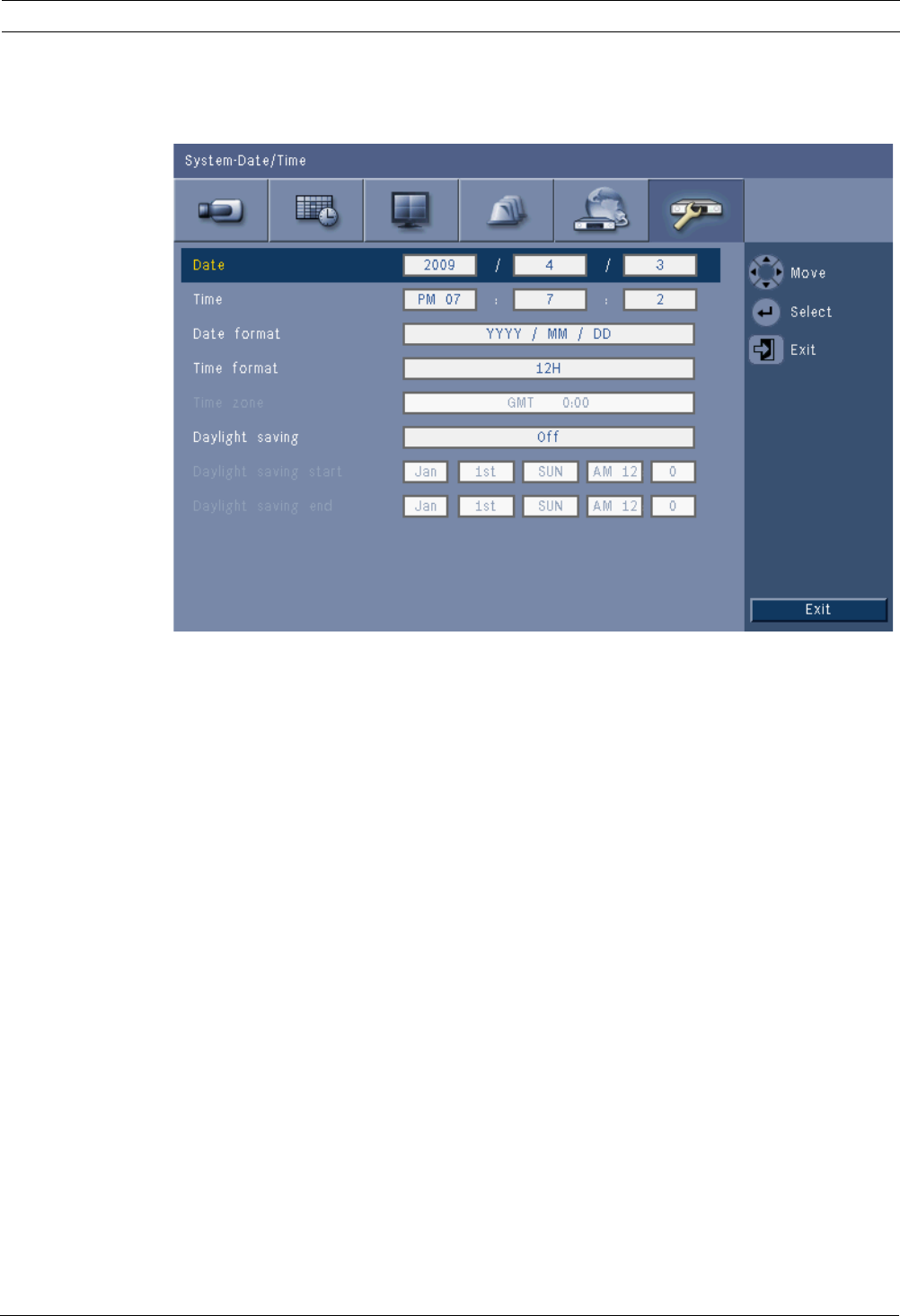
Video Recorder 430/451 Series Configuration menu | en 65
Bosch Security Systems Installation and Operation manual F.01U.168.054 | v2.0 | 2012.05
6.6 System
6.6.1 Date/Time
Figure 6.20 System -Date/Time
1. Enter the actual Date.
2. Fill in the actual Time.
3. Select a Date format which shows either the month (MM), the day (DD), or the year
(YYYY) first.
4. Select either a 12-hour or a 24-hour clock Time format.
5. Select a Time zone from the list (daylight saving time must be set manually).
6. Set Daylight Saving to On to enable it. Fill in the day, month, and time of both Start and
End time, and the Offset if it differs from the information associated with your time zone.
6.6.2 NTP
The Time server function synchronizes the time of the unit with the time of a network time
server or another NTP-capable device. Choose either a Public Server to use a calibrated NTP
server on the Internet, or select a Private Server to set your own time source. Fill in the IP
address of the private network time server. Ensure that firewalls do not block NTP traffic via
UDP port 123.
1. Press NTP Test to start time synchronization.
2. Set the Synchronization Interval to keep the unit closly matched with the time source.
– Intervals can be as frequent as hourly, or as long as monthly.
6.6.3 Beeper
Select when the unit will Beep:
– On every Button press
– When the unit is triggered by an Input, Motion, System failure, or Video loss.
- Video Recorder 430/451 Series 1
- Table of Contents 3
- 1.1 Safety precautions 7
- 1.3 Important Notices 9
- 1.4 FCC and UL 11
- 1.5 Bosch notices 12
- 2 Introduction 13
- 2.2 Unpacking 14
- 2.3 Installation environment 15
- 2.4 Associated equipment 15
- 2.5 Warranty 15
- 3 Quick install 16
- 3.2 First-time use 17
- 3.3 Quick install menu 18
- 3.3.2 Continuous Recording 19
- 3.3.3 Network 20
- 4 Hardware setup 21
- 4.3 Monitor connections 22
- 4.5 Ethernet connection 24
- 4.6 RS485 port 24
- 4.7 USB connectors 25
- 4.9 Power supply 26
- 4.10 Maintenance 26
- 5 Operating instructions 27
- 5.1.1 Keys 28
- 5.1.2 Indicators 29
- 5.2 Mouse Controls 30
- 5.3 Remote control 31
- QuadSingle 32
- 5.5 Live and playback 34
- 5.6.2 Access using the mouse 35
- 5.6.3 Main menu 36
- 5.7 Search 37
- 5.7.1 Date/time search 38
- 5.7.2 Event search 39
- 5.7.3 Smart search 40
- 5.8 Export 41
- 5.9 System information 42
- 5.10 Log 43
- 5.11 Triggers and alarms 44
- 5.11.2 Motion events 45
- 5.11.3 Video loss alarm 45
- 5.11.4 Multiple alarms 45
- 6 Configuration menu 46
- 6.1 Camera 48
- 6.1.2 Video adjustment 49
- 6.1.3 PTZ 50
- 6.1.4 Continuous Recording 51
- 6.1.5 Input Recording 52
- 6.1.6 Motion Recording 53
- 6.1.7 Network Live Streaming 53
- 6.1.8 Video format 54
- 6.2 Schedule 55
- 6.3 Display 56
- 6.4 Event 57
- 6.4.2 Motion 58
- 6.4.3 Alarm acknowledge 59
- 6.4.4 System menu 60
- 6.5 Network 61
- 6.5.4 DDNS 63
- 6.5.5 Notification 63
- 6.5.6 Mail 64
- 6.6 System 65
- 6.6.4 Users 66
- 6.6.5 Configuration 67
- 6.6.6 Hard Disk 68
- 6.6.7 System 69
- 7 Web Client Software 70
- 7.2 How to log on 71
- 7.3.1 Live mode 72
- 7.3.2 PTZ camera control 72
- 7.3.3 Camera views 74
- 7.3.4 Playback mode 74
- 7.3.5 Export mode 75
- 7.3.6 Configuration mode 76
- 8 Archive Player 77
- 8.3 Camera Views 78
- 8.4 Viewing Images 79
- 8.6 Find image 80
- 8.7 Video slider bar 80
- 8.8 Checking authenticity 80
- 8.9 Exit button 80
- 9 Menu default values 81
- 10 Technical specifications 85
- 10.1.1 Mechanical 86
- 10.1.2 Environmental 86
- 10.2 DVD compatibility 87
- 10.3 USB memory sticks 87
- A Appendix 88
- Bosch Security Systems 92
 (158 pages)
(158 pages) (21 pages)
(21 pages) (26 pages)
(26 pages)
 (12 pages)
(12 pages)







Comments to this Manuals