Bosch DiBos Micro Installation Guide Page 22
- Page / 158
- Table of contents
- TROUBLESHOOTING
- BOOKMARKS
Rated. / 5. Based on customer reviews


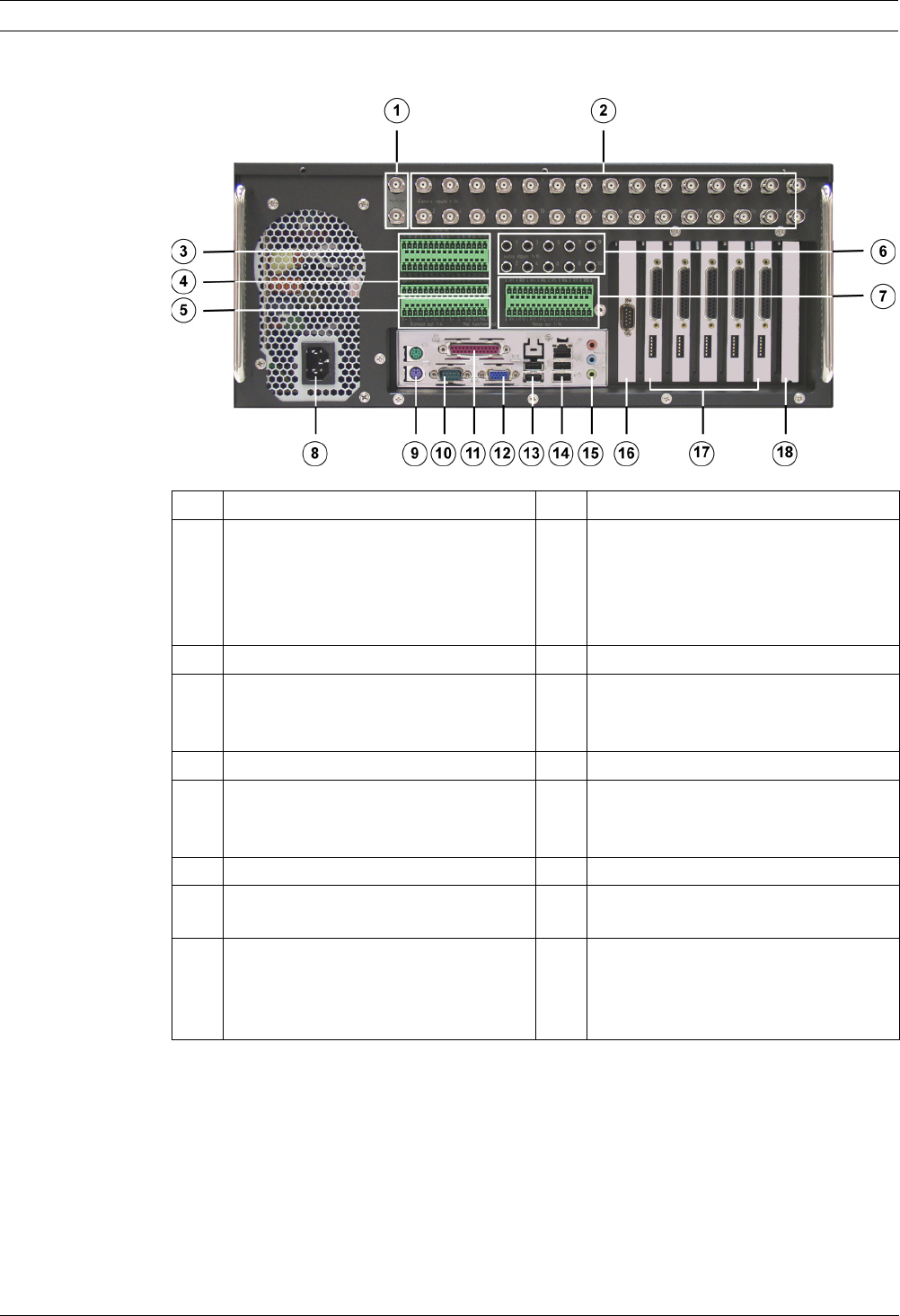
22 en | Device Connections DiBos/DiBos Micro
F.01U.033.308 | V7 | 2009.09 Installation Guide Bosch Sicherheitssysteme GmbH
3.1.2 DiBos Rear View
1 Video monitor A/Video monitor B 10 Serial interface COM1
2 Video inputs 1 - 30 11 Parallel interface.
Note:
The HW dongle must be connected if
handling a device that has been
supplied with a HW dongle.
3 Alarm inputs 1 - 21 12 VGA monitor
4 Alarm inputs 22 - 32 13 2x USB 2.0
(e.g. for mouse and keyboard with
USB connection)
5 Biphase 1 - 4, malfunction outputs 1 14 1x Ethernet (RJ45) - 2x USB 2.0
6 Audio inputs 1 - 10 15 Line in (blue)
Speaker out (green)
Microphone in (red), mono
7 Relay outputs 1 - 16 16 Second serial interface (COM2)
8 Mains connection 100/240 VAC, 50/
60 Hz (automatic switchover)
17 Grabbers 1 - 5
9 Mouse (green) - Keyboard (purple).
These connections should be used if
the mouse and keyboard are not
connected via USB.
18 Free for optional PCI plug-in cards
- DiBos/DiBos Micro 1
- Table of Contents 3
- 1Safety Notes 7
- 2 Introduction 11
- 2.5.1 Virus Scanners 12
- 2.5.2 Firewall 12
- 2.6.1 DiBos 14
- 2.6.2 DiBos micro 18
- 3 Device Connections 21
- 3.1.2 DiBos Rear View 22
- 3.1.3 Grabber Card for DiBos 23
- 3.1.4 I/O Card for DiBos 24
- 3.2 DiBos micro 25
- 3.2.2 DiBos micro Rear View 26
- 4 Quick Installation 30
- 5 Quick Configuration 31
- 5.2 Creating a User 33
- 5.3 Setting up the Network 34
- 5.4 Specifying Cameras 36
- 5.5 Assigning Time Profiles 37
- 5.6 Setting Up Recording 38
- 6 Default Configuration 40
- 6.2.1 General Camera Settings 44
- 6.2.7 Editing Audio Settings 54
- 6.4 Configuring Time Periods 71
- 5 Save The entries are saved 72
- 6.5.7 Configuring AP Inputs 82
- 6.5.8 Configuring POS Inputs 86
- 6.11 Configuring Users 107
- NOTICE! 108
- 6.13 Configuring Options 111
- 6.13.1 MIB List for SNMP 114
- 6.13.2 Notification via SNMP 115
- 6.15.1 Activating a License 122
- 7 Remote configuration 123
- 8 XP Administration 124
- 9 Connections 125
- 9.11 Connecting an AP 143
- 9.11.5 Connecting to NZ 1012 147
- 9.11.6 Connecting to NZ 1060 148
- 9.11.9 Connecting to UGM 2020 150
- 10 Troubleshooting and Checks 151
- 11.2 Software Update 156
- 11.3 Troubleshooting 156
 (52 pages)
(52 pages) (21 pages)
(21 pages) (26 pages)
(26 pages)
 (12 pages)
(12 pages)







Comments to this Manuals