Bosch DiBos Micro Installation Guide Page 40
- Page / 158
- Table of contents
- TROUBLESHOOTING
- BOOKMARKS
Rated. / 5. Based on customer reviews


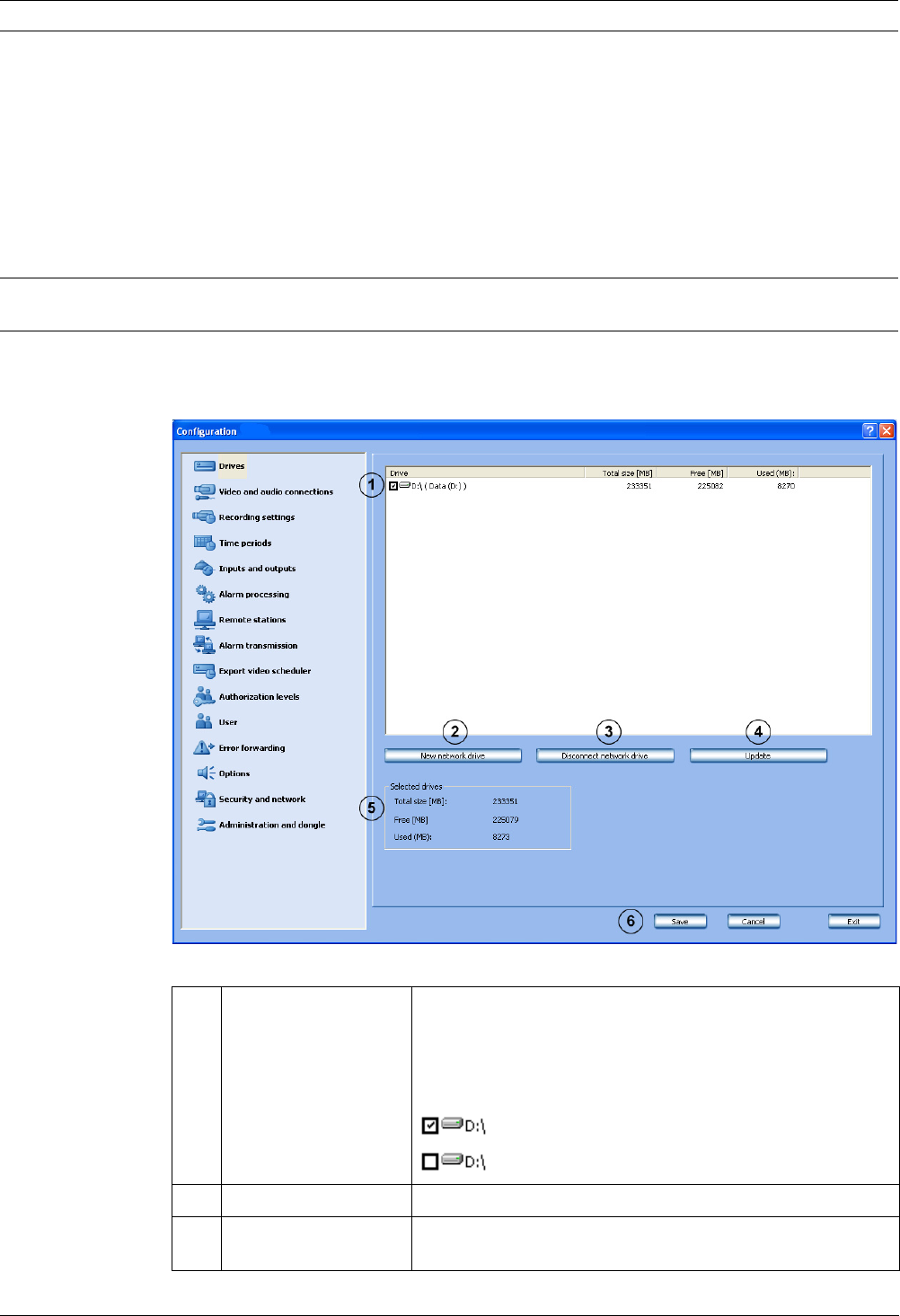
40 en | Default Configuration DiBos/DiBos Micro
F.01U.033.308 | V7 | 2009.09 Installation Guide Bosch Sicherheitssysteme GmbH
6 Default Configuration
The default configuration allows more complex requirement or customer wishes to be catered
for than the Configuration wizard.
Go through the configuration tree from top to bottom by clicking individual menu points and
making the corresponding entries.
It is possible to switch to the Configuration wizard from the default configuration at any time;
however, this is only recommended for a newly installed system Section 5 Quick Configuration,
page 31.
6.1 Configuring Drives
Drives menu
This dialog box gives you an overview of the hard drives and network drives available.
CAUTION!
For security reasons, it is advisable to save the configuration on external data carriers.
1 The list field contains all hard drives and network drives
known to the system. The total size, the free storage capacity
and the used storage capacity are shown in MByte.
The drives listed can be activated or deactivated.
Activate the drive by clicking the check box.
The drive is activated.
The drive is not activated.
2 New network drive A new network drive can be added.
3 Disconnect network
drive
Disconnects a network drive. Select the drive and click the
button.
- DiBos/DiBos Micro 1
- Table of Contents 3
- 1Safety Notes 7
- 2 Introduction 11
- 2.5.1 Virus Scanners 12
- 2.5.2 Firewall 12
- 2.6.1 DiBos 14
- 2.6.2 DiBos micro 18
- 3 Device Connections 21
- 3.1.2 DiBos Rear View 22
- 3.1.3 Grabber Card for DiBos 23
- 3.1.4 I/O Card for DiBos 24
- 3.2 DiBos micro 25
- 3.2.2 DiBos micro Rear View 26
- 4 Quick Installation 30
- 5 Quick Configuration 31
- 5.2 Creating a User 33
- 5.3 Setting up the Network 34
- 5.4 Specifying Cameras 36
- 5.5 Assigning Time Profiles 37
- 5.6 Setting Up Recording 38
- 6 Default Configuration 40
- 6.2.1 General Camera Settings 44
- 6.2.7 Editing Audio Settings 54
- 6.4 Configuring Time Periods 71
- 5 Save The entries are saved 72
- 6.5.7 Configuring AP Inputs 82
- 6.5.8 Configuring POS Inputs 86
- 6.11 Configuring Users 107
- NOTICE! 108
- 6.13 Configuring Options 111
- 6.13.1 MIB List for SNMP 114
- 6.13.2 Notification via SNMP 115
- 6.15.1 Activating a License 122
- 7 Remote configuration 123
- 8 XP Administration 124
- 9 Connections 125
- 9.11 Connecting an AP 143
- 9.11.5 Connecting to NZ 1012 147
- 9.11.6 Connecting to NZ 1060 148
- 9.11.9 Connecting to UGM 2020 150
- 10 Troubleshooting and Checks 151
- 11.2 Software Update 156
- 11.3 Troubleshooting 156
 (52 pages)
(52 pages) (21 pages)
(21 pages) (26 pages)
(26 pages)
 (12 pages)
(12 pages)







Comments to this Manuals