Bosch WORCESTER GREENSTORE User Manual Page 11
- Page / 26
- Table of contents
- BOOKMARKS
Rated. / 5. Based on customer reviews


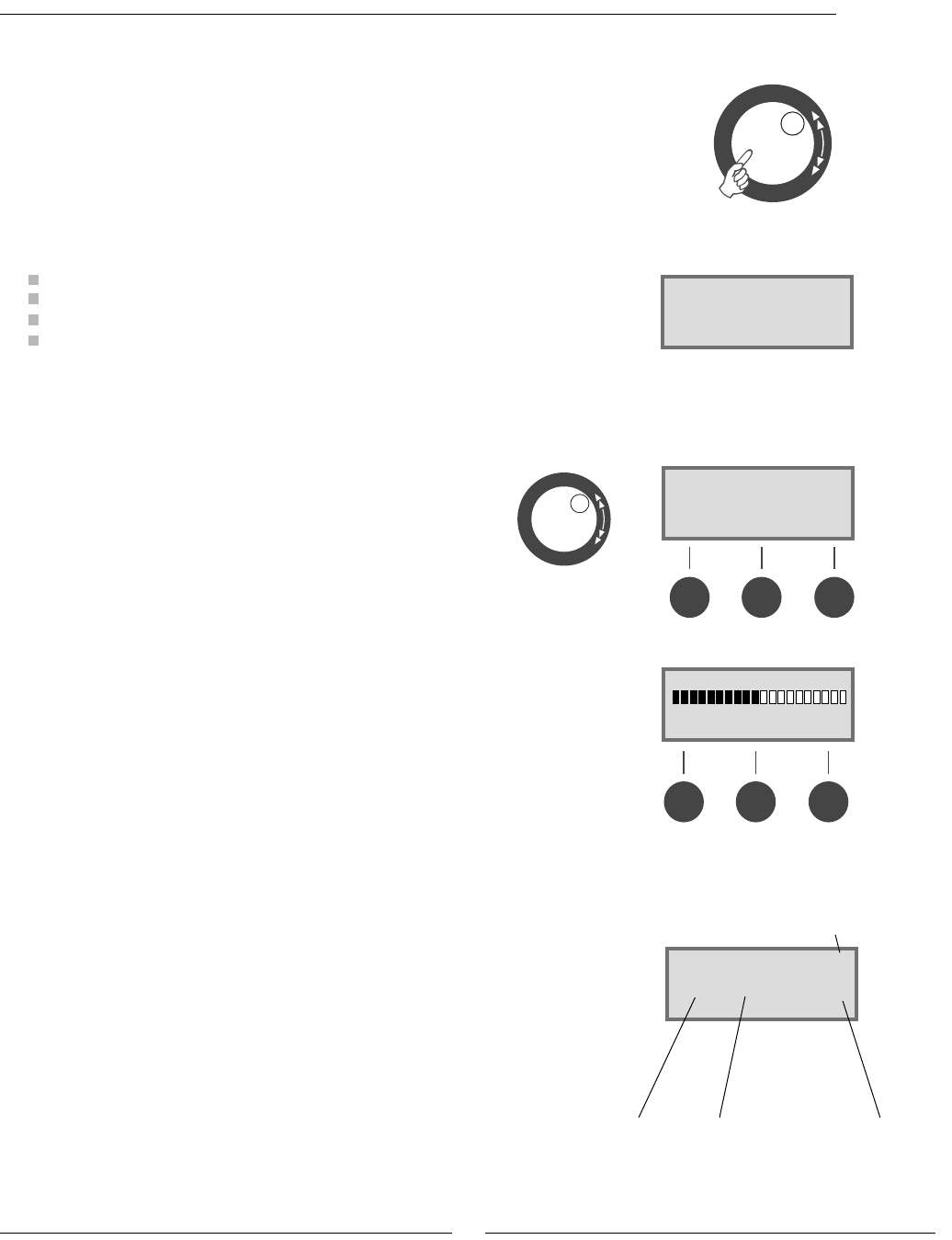
11
Control panel
Rego 637W K1
060822 16:08:15 Tu
Heat Info Menu
Menu dial
The menu dial is used to scroll through the menu display windows. Turn the
menu dial clockwise (to the right) to move down through the menus. Turn the
menu dial anti-clockwise (to the left) to move up through the menus. You also
determine the values of different settings by using the dial.
The menu display gives you information and the chance to make settings. You
can:
Choose different temperature and hot water settings.
Choose extra hot water and the holiday function.
See alarm causes and receive corrective instructions.
Obtain operating statistics.
How to use the control panel
The principle of the control panel is based on the user using three
menu buttons and a menu dial to move between the different
menus and settings. On the lower row of the menu display you will
always see information about the signifi cance of the buttons. The
function of the buttons changes depending on which window you
are currently in.
Example
If, from the initial menu, you press the Heat button, you will access
the menu Temp. incr. / decr. . In this menu you can increase and
decrease the heating in the house. Note that the signifi cance of the
buttons has now changed. You can either return to the initial menu
by pressing the Return button or you can choose to change the
heating setting in the house by pressing the Adjust button. If you
press the Adjust button you can increase or decrease the heating in
the house by using the menu dial. Save your adjustment by pressing
the Save button.
Initial menu display
+
Initial menu
Time Date [yymmdd]
Customer level 1
Day
Basic functions
( Customer level 1)
Basic functions (Customer level 1) are the functions most frequently used
and the ones you have the most benefi t of. You reach the basic functions
by pressing one of the Heat, Info or Menu buttons in the initial menu. The
designation K1 in the upper right corner indicates you are in Basic functions
- Customer level 1.
Rego 637W K1
060822 16:08:15 Tu
Heat Info Menu
Rego 637W K1
060822 16:08:15 Tu
Heat Info Menu
Temp. incr. / decr.
0 5,0 10
Return Adjust
- WORCESTER GREENSTORE 1
- Table of contents 2
- BUILDING REGULATIONS 3
- PRODUCT CONTENTS LIST 3
- Important information 4
- How the heat pump works 5
- Heat pump 6
- Greenstore Combi 7
- Rego 637W Control unit 8
- Control panel 10
- Basic functions 11
- ( Customer level 1) 11
- This is what to do: 12
- Set the heating 13
- Change the curve slope 14
- Fine-tune the heat curve 15
- Temperature settings 20
- Fine-tune the mixing valve 21
- Timer control 22
- Hot water settings 22
- Set the time and date 24
- Alarms given by the heat pump 25
- CONTACT INFORMATION 26
 (84 pages)
(84 pages) (150 pages)
(150 pages)







Comments to this Manuals