Bosch AMAX panel 2000 ICP-AMAX-P Instruction Manual Page 26
- Page / 32
- Table of contents
- BOOKMARKS
Rated. / 5. Based on customer reviews


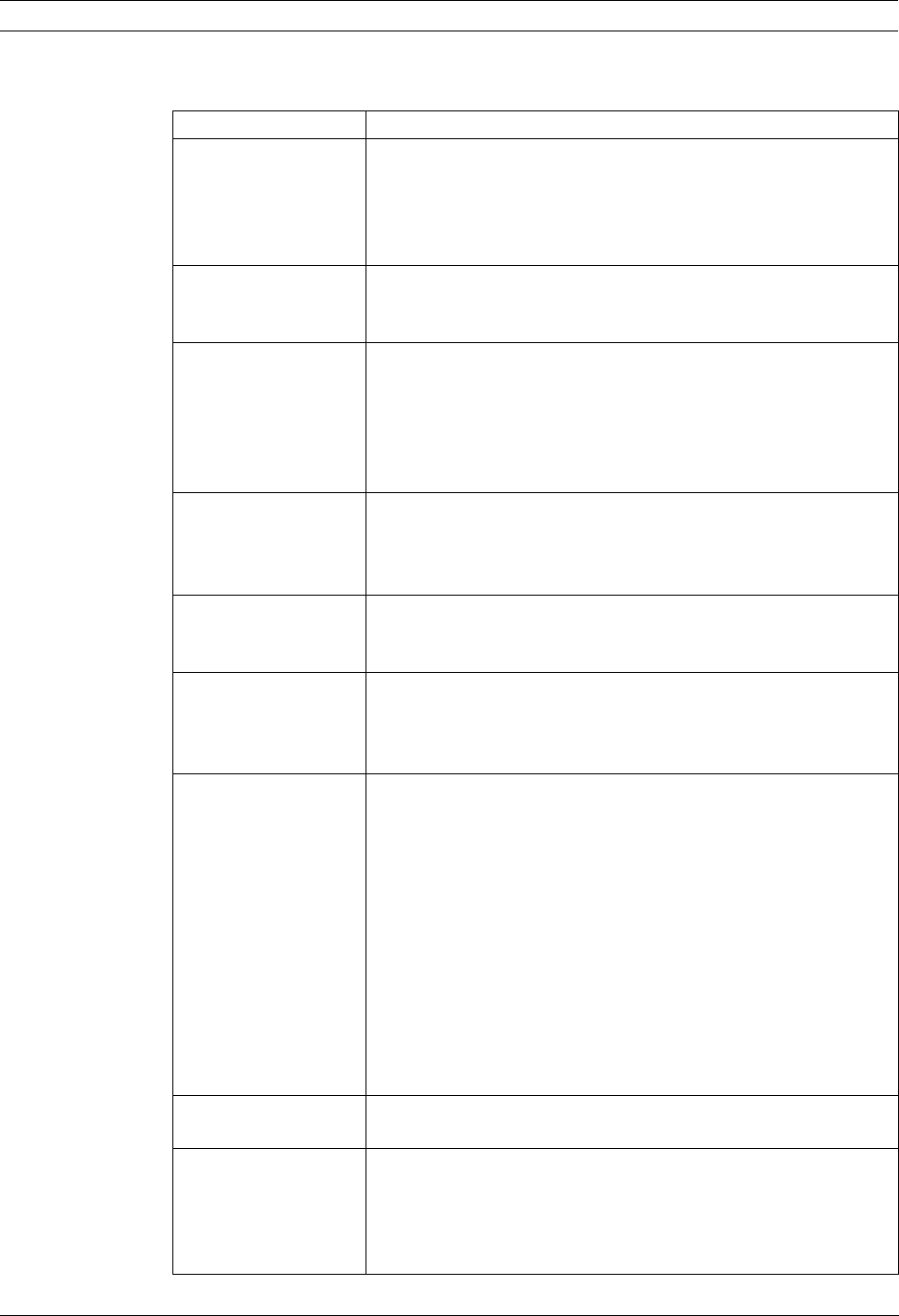
26 en | FAQs AMAX panel 2000 / AMAX panel 2000 EN
F.01U.241.128 | V2 | 2011.11 Quick Reference Guide Robert Bosch Engineering and Business Solutions
6FAQs
Issues Causes and solutions
After turning on the
unit, there is no
response for a defense
zone monitor for a
short time.
– In order to ensure regular operation, after power is turned on,
the system needs to stabilize for one minute
After turning the unit
on, the keyboard does
not show.
– Check whether the AC power supply and battery fuse are
working correctly
– Check the keyboard main cable RBGY connection
Keyboard operation
does not work
(pressing any key
produces an error
sound).
– Check the keyboard main cable RBGY connection
– After many password input errors, the keyboard locks. Wait for
three minutes, and then try the operation again
– If two keyboards are used, there is a jump error
– If two keyboards are used, it is necessary to wait for 30
seconds before operating the other keyboard
After turning the unit
on, cannot enter
programming mode.
– The system is in alarm status. If: the disarm switch and 24
hour defense zone are not ready
– The system is alarmed. Programming mode must be set while
disarmed
Host LED status light
does not display.
– If AC power source and backup batteries are not working
correctly; please check the power source
– Motherboard is damaged. Please replace the motherboard
Defense zone light
stays illuminated.
– Check whether the defense zone cable is correctly connected
– Check whether the detector functions normally
– The end of the defense zone line should be correctly
connected to the detector terminal
Error light stays lit/
flashes.
– Date and time are not set
– Battery is not connected or backup battery power is below 12
V
– No alarm signal received. If the user does not connect the
alarm signal, a 1K resistance can be substituted
– Telephone number is not set correctly
– Telephone network is not connected
– Disarm switch is not connected. If the user does not use the
disarm switch, it is necessary to connect the short circuit wire
– Programming should be carried out using an external module,
in fact the external module is not connected, for example:
DX3010 CHI, DX4020 or DX4020G.For specific situations
consult the programming handbook
AC power fuse is burnt
out.
– Check the transfer 18 V connector is working normally
Auxiliary power source
overcurrent protection.
– Check the 12 V auxiliary power source connection is running
normally
– Check that the auxiliary power supply equipment is not
exceeding the 900 mA motherboard maximum. If the maximum
is exceeded, peripheral equipment must use external power
- Customer: 1
- Location: 1
- Account #: 1
- Installer: 1
- ICP-AMAX-P 3
- ICP-AMAX-P-EN 3
- 4 F.01U.241.128 4
- Table of Contents 5
- 1 Summary 7
- 1.6 Setting date and time 9
- 4.1.1 Receiver parameters 13
- 4.1.2 Domestic programming 14
- 4.2.1 Report Options 14
- 4.3.16 AC Fault Detect time 17
- 4.3.17 Battery Detect time 17
- 4.5.1 Keypad Buzzer 20
- 4.5.5 DX3010 Output 20
- 4.6.1 Installer code #0 22
- 4.6.2 User Codes 23
- 5 Specification 24
- Glossary 28
 (17 pages)
(17 pages) (19 pages)
(19 pages)







Comments to this Manuals