Bosch AMAX panel 2000 ICP-AMAX-P Instruction Manual Page 9
- Page / 32
- Table of contents
- BOOKMARKS
Rated. / 5. Based on customer reviews


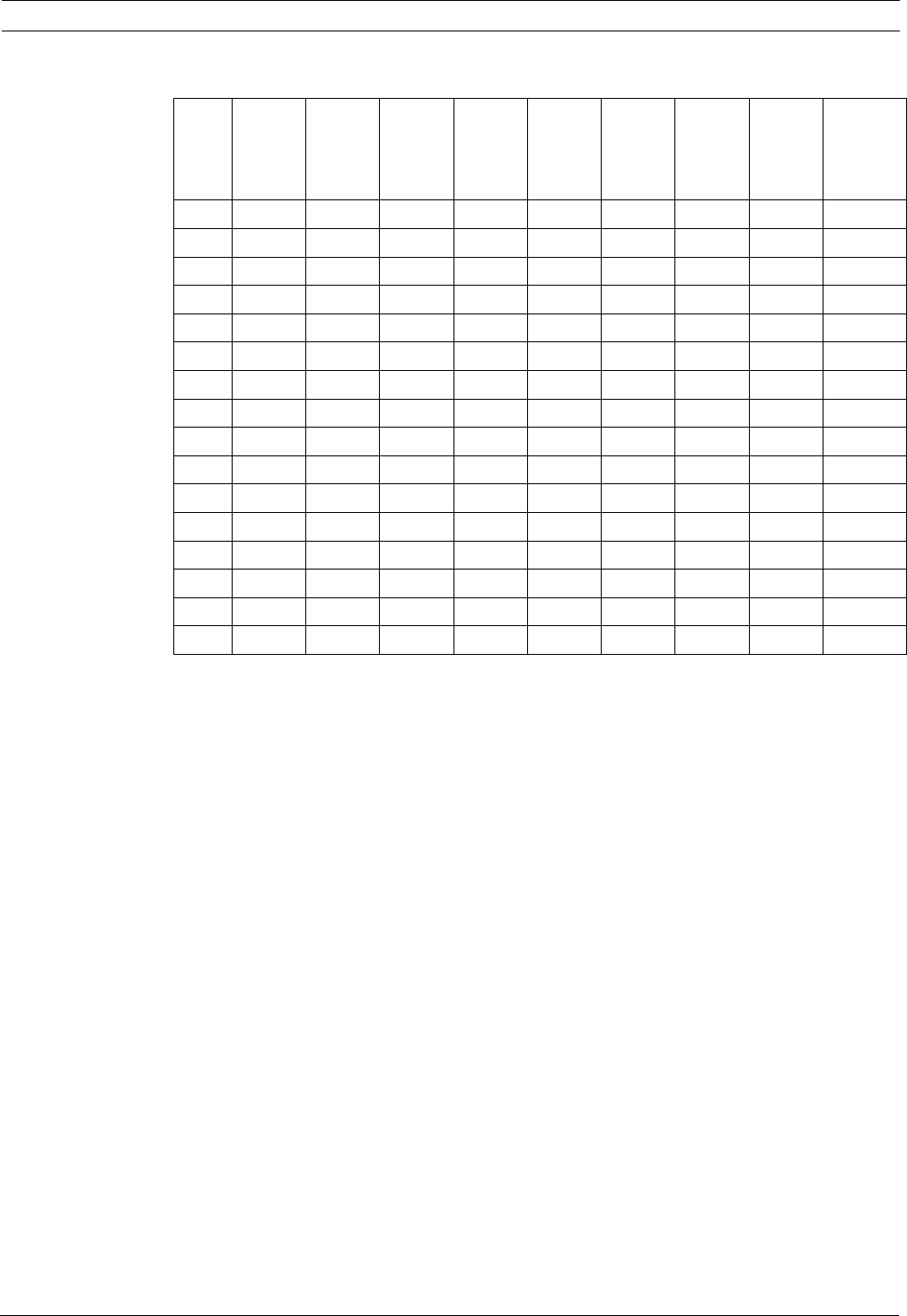
AMAX panel 2000 / AMAX panel 2000 EN Summary | en 9
Robert Bosch Engineering and Business Solutions LimitedQuick Reference Guide F.01U.241.128 | V2 | 2011.11
Keyboard indicator light
1.6 Setting date and time
This function allows the installer code holder to set or view the date and time
1. Enter your installer code +955 and press [#]. Two beeps sound, the STAY and AWAY
indicators flash and date + time is shown in the format YYMMDD HHMM.
2. Enter the year, month, day, hour and minute in YY, MM, DD, HH, MM format and press [#].
Use 24:00 hour format when programming the hour of the day. Beep sound and the
STAYand AWAY indicators are deactivated. If a long beep sounds, it indicates an
erroneous entry of date and time.
3. If operation is not carried out within 240 seconds after entering the date and time
setting interface, the system will automatically exit from the setting.
Example
To set the date and time for the 25th of December 2010 at 10:30PM, enter:
[Installer code + 955][#] break until time is shown [1 0 1 2 2 5 2 2 3 0][#]
1.7 System installer password reset
This system can restore the password to factory settings using the password reset:
1. Disconnect the AC power and backup battery from the alarm host.
2. Short circuit reset key (reset key is on the upper right corner next to the programmer
key).
3. Connect the AC power to the alarm host.
4. Wait until the LED light on the host PCB flashes rapidly, then release the reset key.
5. The alarm host installer password has now been reset to the factory settings. Other
programming parameters have not changed.
Date
Value
Area 1
indicat
or light
Area 2
indicat
or light
Area 3
indicat
or light
Area 4
indicat
or light
Area 5
indicat
or light
Area 6
indicat
or light
Area 7
indicat
or light
Area 8
indicat
or light
Power
source
indicator
light
0
1X
2X
3X
4X
5X
6X
7X
8 X
9X X
10 X
11 X X
12 X X
13 X X
14 X X
15 X X
- Customer: 1
- Location: 1
- Account #: 1
- Installer: 1
- ICP-AMAX-P 3
- ICP-AMAX-P-EN 3
- 4 F.01U.241.128 4
- Table of Contents 5
- 1 Summary 7
- 1.6 Setting date and time 9
- 4.1.1 Receiver parameters 13
- 4.1.2 Domestic programming 14
- 4.2.1 Report Options 14
- 4.3.16 AC Fault Detect time 17
- 4.3.17 Battery Detect time 17
- 4.5.1 Keypad Buzzer 20
- 4.5.5 DX3010 Output 20
- 4.6.1 Installer code #0 22
- 4.6.2 User Codes 23
- 5 Specification 24
- Glossary 28
 (17 pages)
(17 pages) (19 pages)
(19 pages)







Comments to this Manuals