Bosch DVA-12T Installation Manual Page 24
- Page / 56
- Table of contents
- BOOKMARKS
Rated. / 5. Based on customer reviews


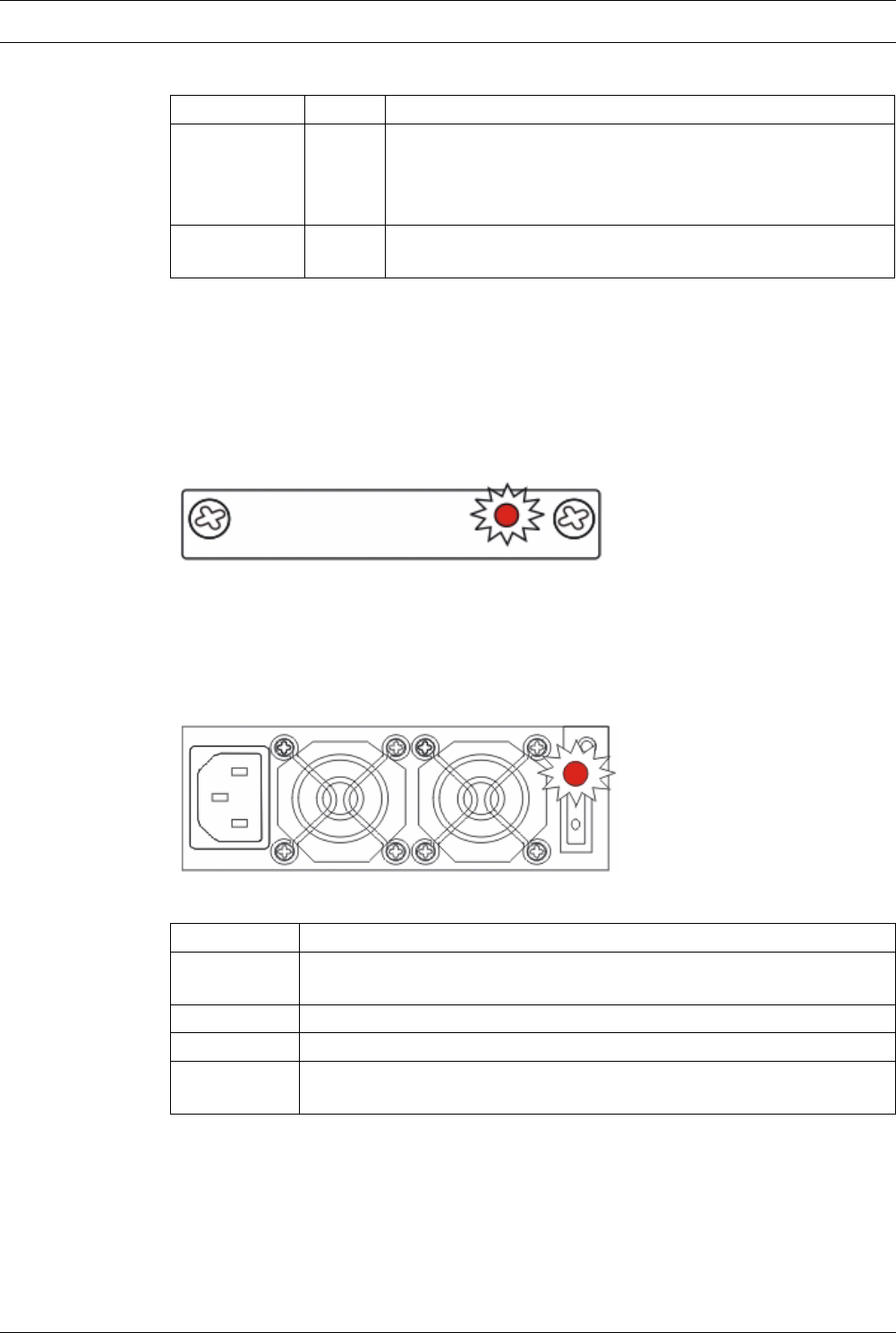
24 en | Subsystem Monitoring RAID Subsystem DVA-12T | Installation Manual
F.01U.027.798 | V1 | 2006.06 Bosch Security Systems
4.2.5 BBU Module LED
The BBU module has an LED on the right side of the rear panel. (See Figure 4.4) The function
is the same as the sixth LED on the controller module. The LED is off when the BBU is func-
tioning normally and is able to sustain the cache memory. The LED flashes to indicate the BBU
is charging. If the LED is illuminating amber, please re-charge the BBU or contact your system
vendor to verify the problem.
Fig. 4.4 BBU Module LED
4.2.6 PSU LEDs
Each PSU comes with a single LED at the back (see Figure 4.5), located just above the power
switch that turns on the subsystem. This LED indicates the operational status of the PSU mod-
ule. Please refer to the PSU LED definitions shown in Table 4.5.
Fig. 4.5 PSU Module LED
Name Color Status
Speed LED Green ON indicates the connection speed is running at 1Gigabit per
second
OFF indicates the connection speed is running at 10/100Mb per
second
Status LED Green ON indicates currently connected to a LAN
FLASHING indicates active transmission
Table 4.4 LAN Port LED Definitions
Color Status
Flashing Green The power supply has not been turned on. The PSU module LED will blink
when the subsystem is connected to a power source but not yet turned on.
Static Green The PSU is operating normally and experiencing no problem.
Static Red The PSU has failed and is unable to provide power to the subsystem.
OFF The PSU is not turned on. The PSU module LED will remain off even if the
power cable has been plugged in but the power switch is not turned on.
Table 4.5 PSU Module LED Definitions
- RAID Subsystem DVA-12T 1
- Table of Contents 3
- 1 Warnings and Certifications 5
- CB (Certified Worldwide) 6
- 2 Introduction 7
- 2.2 Enclosure Chassis 8
- 2.2.2 Front Panel Overview 9
- 2.2.3 Hard Drive Numbering 9
- 2.2.4 Rear Panel Overview 9
- 2.3 Subsystem Components 10
- 2.3.2 Drive Trays 11
- 2.3.5 DIMM Module 12
- 2.3.6 BBU 12
- 2.3.7 Power Supply Units 13
- 2.3.8 Cooling Modules 13
- 2.4 Subsystem Monitoring 14
- 2.5 Hot-swappable Components 15
- 3 Hardware Installation 16
- 3.5 Unpacking the Subsystem 18
- 3.6 Rack/Cabinet Installation 18
- 3.7 Drive Tray Installation 18
- 4 Subsystem Monitoring 21
- 4.2 Status-indicating LEDs 22
- 4.2.3 Controller Module LEDs 23
- 4.2.4 Ethernet Port LEDs 23
- 4.2.5 BBU Module LED 24
- 4.2.6 PSU LEDs 24
- 4.3 Audible Alarm 25
- C Monitoring 26
- 5.1 Cabling 27
- NOTICE! 28
- 5.3 Power On 30
- 5.4 Power Off Procedure 31
- 6.1 Overview 32
- • DIMM Module 33
- • Controller Module 33
- 6.3 DIMM Module Replacement 34
- 6.4.2 Procedure 36
- 6.5.1 PSU Module Overview 37
- 6.6.1 Cooling Module Overview 39
- 6.7.2 Replacing a Hard Drive 41
- 7 Specifications 43
- 7.2 Controller Specifications 44
- 7.3 Drive Tray Specifications 45
- 7.6 RAID Management 45
- 8 Spare Parts and Accessories 47
- 9Pin Outs 48
- 9.3 Main Power 49
- 10 Index 51
- Warning Alarms 44 53
 (12 pages)
(12 pages) (19 pages)
(19 pages)







Comments to this Manuals