Bosch VideoJet 8008 User Manual
Browse online or download User Manual for Security access control systems Bosch VideoJet 8008. VideoJet 8008 - Bosch Security Systems
- Page / 136
- Table of contents
- BOOKMARKS
- Contents 0 3
- Preface 1 5
- Intended use 6
- EU Directives 6
- Rating plate 6
- Safety information 2 7
- Installation and operation 8
- Maintenance and repair 8
- Product description 3 9
- Configuration requirements 10
- Operational requirements 10
- Overview of functions 11
- Rear panel connections 14
- Front panel 15
- Installation 4 17
- Control cabinet installation 18
- Installation overview 19
- Connections 20
- Turning on/off 22
- Connecting 27
- Beginning configuration 30
- Unit overview 31
- Configuration menu 58
- Function test 99
- EN 100
- Operation 6 101
- The LIVEPAGE 102
- EN 103
- EN 104
- EN 105
- Recording video sequences 106
- Saving snapshots 106
- Recordings in progress 107
- The MEDIA-REPLAY page 108
- EN 109
- EN 110
- EN 111
- Installing MPEG viewer 112
- EN 113
- EN 114
- EN 115
- Controls on the front panel 116
- EN 117
- EN 118
- Maintenance and upgrades 7 119
- Repairs 120
- Transfer and disposal 120
- Appendix 8 121
- EN 122
- EN 123
- RS232/485 interface 124
- Terminal block 125
- Glossary 126
- EN 127
- Specifications 128
- EN 129
- EN 130
- EN 131
- EN 132
- EN 133
- EN 134
Summary of Contents
VideoJet 8008 – Network video server
Installation and Operating Manual | VideoJet 8008EN | 10Product description Bosch Security Systems | 2005-06 | V2.0Configuration requirements] Compute
Installation and Operating Manual | VideoJet 8008EN | 100Configuration using a Web Browser Bosch Security Systems | 2005-06 | V2.0
VideoJet 8008 | Installation and Operating ManualEN | 101Bosch Security Systems | 2005-06 | V2.0 OperationOperation 6Operation with Microsoft Internet
Installation and Operating Manual | VideoJet 8008EN | 102Operation Bosch Security Systems | 2005-06 | V2.0Establishing the connectionThe VideoJet 8008
VideoJet 8008 | Installation and Operating ManualEN | 103Bosch Security Systems | 2005-06 | V2.0 OperationOther information may also be shown next to
Installation and Operating Manual | VideoJet 8008EN | 104Operation Bosch Security Systems | 2005-06 | V2.0If a controllable device (such as a dome cam
VideoJet 8008 | Installation and Operating ManualEN | 105Bosch Security Systems | 2005-06 | V2.0 OperationSystem log / Event logThe System log field c
Installation and Operating Manual | VideoJet 8008EN | 106Operation Bosch Security Systems | 2005-06 | V2.0Saving snapshotsIndividual images from the v
VideoJet 8008 | Installation and Operating ManualEN | 107Bosch Security Systems | 2005-06 | V2.0 Operation– Insert the CD into the CD-ROM drive of the
Installation and Operating Manual | VideoJet 8008EN | 108Operation Bosch Security Systems | 2005-06 | V2.0The MEDIA-REPLAY pageThe integrated hard dis
VideoJet 8008 | Installation and Operating ManualEN | 109Bosch Security Systems | 2005-06 | V2.0 OperationPlayback control A time bar is shown below t
VideoJet 8008 | Installation and Operating ManualEN | 11Bosch Security Systems | 2005-06 | V2.0 Product descriptionOverview of functionsNetwork video
Installation and Operating Manual | VideoJet 8008EN | 110Operation Bosch Security Systems | 2005-06 | V2.0The buttons below the video image can be use
VideoJet 8008 | Installation and Operating ManualEN | 111Bosch Security Systems | 2005-06 | V2.0 OperationBackupYou can back up video sequences or ind
Installation and Operating Manual | VideoJet 8008EN | 112Operation Bosch Security Systems | 2005-06 | V2.0Installing MPEG viewerYou can play back save
VideoJet 8008 | Installation and Operating ManualEN | 113Bosch Security Systems | 2005-06 | V2.0 OperationHardware connections between video serversA
Installation and Operating Manual | VideoJet 8008EN | 114Operation Bosch Security Systems | 2005-06 | V2.0Connecting with a terminal programVarious re
VideoJet 8008 | Installation and Operating ManualEN | 115Bosch Security Systems | 2005-06 | V2.0 OperationClosing the connectionThe connection may be
Installation and Operating Manual | VideoJet 8008EN | 116Operation Bosch Security Systems | 2005-06 | V2.0Controls on the front panelThe VideoJet 8008
VideoJet 8008 | Installation and Operating ManualEN | 117Bosch Security Systems | 2005-06 | V2.0 OperationInput pin statesShows the alarm inputs at wh
Installation and Operating Manual | VideoJet 8008EN | 118Operation Bosch Security Systems | 2005-06 | V2.0
VideoJet 8008 | Installation and Operating ManualEN | 119Bosch Security Systems | 2005-06 | V2.0 Maintenance and upgradesMaintenance and upgrades 7Tes
Installation and Operating Manual | VideoJet 8008EN | 12Product description Bosch Security Systems | 2005-06 | V2.0MulticastIn suitably configured net
Installation and Operating Manual | VideoJet 8008EN | 120Maintenance and upgrades Bosch Security Systems | 2005-06 | V2.0Repairs Warning!Never open th
VideoJet 8008 | Installation and Operating ManualEN | 121Bosch Security Systems | 2005-06 | V2.0 AppendixAppendix 8TroubleshootingIf you cannot resolv
Installation and Operating Manual | VideoJet 8008EN | 122Appendix Bosch Security Systems | 2005-06 | V2.0No connection established, no image transmiss
VideoJet 8008 | Installation and Operating ManualEN | 123Bosch Security Systems | 2005-06 | V2.0 AppendixLEDsThe VideoJet 8008 video server is equippe
Installation and Operating Manual | VideoJet 8008EN | 124Appendix Bosch Security Systems | 2005-06 | V2.0RS232/485 interfaceOptions for using the seri
VideoJet 8008 | Installation and Operating ManualEN | 125Bosch Security Systems | 2005-06 | V2.0 AppendixTerminal blockThe terminal block is used to c
Installation and Operating Manual | VideoJet 8008EN | 126Appendix Bosch Security Systems | 2005-06 | V2.0GlossaryBrief explanations of some of the ter
VideoJet 8008 | Installation and Operating ManualEN | 127Bosch Security Systems | 2005-06 | V2.0 AppendixMPEG-4 Further development of MPEG-2, designe
Installation and Operating Manual | VideoJet 8008EN | 128Appendix Bosch Security Systems | 2005-06 | V2.0SpecificationsUnitOperating voltage 90 ... 25
VideoJet 8008 | Installation and Operating ManualEN | 129Bosch Security Systems | 2005-06 | V2.0 AppendixProtocols/standardsVideo standards PAL, NTSCV
VideoJet 8008 | Installation and Operating ManualEN | 13Bosch Security Systems | 2005-06 | V2.0 Product descriptionSummaryThe VideoJet 8008 provides t
Installation and Operating Manual | VideoJet 8008EN | 130Appendix Bosch Security Systems | 2005-06 | V2.0
Bosch Security Systems | 2005-06 | V2.0VideoJet 8008 | Installation and Operating ManualEN | 131Index 9AActivating a partition 38, 76Actuator 21Alarm
Bosch Security Systems | 2005-06 | V2.0Installation and Operating Manual | VideoJet 8008EN | 132Dome camera 20Dual Streaming 11, 32, 66DVR 12EEcho 24E
Bosch Security Systems | 2005-06 | V2.0VideoJet 8008 | Installation and Operating ManualEN | 133NNetwork 20, 52, 89Network check 119Network connection
Bosch Security Systems | 2005-06 | V2.0Installation and Operating Manual | VideoJet 8008EN | 134Streaming 55, 92Subnet mask 52, 89Symbols 5Synchronous
Bosch Sicherheitssyteme GmbH Bosch Security Systems B.V.Robert-Koch-Straße 100 P.O. Box 8000285521 Ottobrunn 5600 JB EindhovenGermany The Netherlandsw
Installation and Operating Manual | VideoJet 8008EN | 14Product description Bosch Security Systems | 2005-06 | V2.0Rear panel connections1 Eight video
VideoJet 8008 | Installation and Operating ManualEN | 15Bosch Security Systems | 2005-06 | V2.0 Product descriptionFront panel6Power LEDlights up gree
Installation and Operating Manual | VideoJet 8008EN | 16Product description Bosch Security Systems | 2005-06 | V2.0
VideoJet 8008 | Installation and Operating ManualEN | 17Bosch Security Systems | 2005-06 | V2.0 InstallationInstallation 4The VideoJet 8008 is designe
Installation and Operating Manual | VideoJet 8008EN | 18Installation Bosch Security Systems | 2005-06 | V2.0Control cabinet installationThe VideoJet 8
VideoJet 8008 | Installation and Operating ManualEN | 19Bosch Security Systems | 2005-06 | V2.0 InstallationInstallation overview
CopyrightThis user guide is the intellectual property of Bosch Security Systems and is protected by copyright. All rights reserved. No part of this do
Installation and Operating Manual | VideoJet 8008EN | 20Installation Bosch Security Systems | 2005-06 | V2.0ConnectionsCamerasUp to eight standard vid
VideoJet 8008 | Installation and Operating ManualEN | 21Bosch Security Systems | 2005-06 | V2.0 InstallationAlarm inputsThe VideoJet 8008 has ten alar
Installation and Operating Manual | VideoJet 8008EN | 22Installation Bosch Security Systems | 2005-06 | V2.0Turning on/offMains connectionA mains cabl
VideoJet 8008 | Installation and Operating ManualEN | 23Bosch Security Systems | 2005-06 | V2.0 InstallationSetup using a terminal programData termina
Installation and Operating Manual | VideoJet 8008EN | 24Installation Bosch Security Systems | 2005-06 | V2.0Command entryAfter the connection has been
VideoJet 8008 | Installation and Operating ManualEN | 25Bosch Security Systems | 2005-06 | V2.0 Installation– Enter the desired IP address and press E
Installation and Operating Manual | VideoJet 8008EN | 26Installation Bosch Security Systems | 2005-06 | V2.0
VideoJet 8008 | Installation and Operating ManualEN | 27Bosch Security Systems | 2005-06 | V2.0 Configuration using a Web BrowserConfiguration using a
Installation and Operating Manual | VideoJet 8008EN | 28Configuration using a Web Browser Bosch Security Systems | 2005-06 | V2.0– Follow the on-scree
VideoJet 8008 | Installation and Operating ManualEN | 29Bosch Security Systems | 2005-06 | V2.0 Configuration using a Web BrowserPassword protection i
Bosch Security Systems | 2005-06 | V2.0VideoJet 8008 | Installation and Operating ManualEN | 3Contents 0Chapter 1 PrefaceConventions . . . . . . . . .
Installation and Operating Manual | VideoJet 8008EN | 30Configuration using a Web Browser Bosch Security Systems | 2005-06 | V2.0Beginning configurati
VideoJet 8008 | Installation and Operating ManualEN | 31Bosch Security Systems | 2005-06 | V2.0 Configuration using a Web BrowserUnit overviewThe unit
Installation and Operating Manual | VideoJet 8008EN | 32Configuration using a Web Browser Bosch Security Systems | 2005-06 | V2.0Encoder settings For
VideoJet 8008 | Installation and Operating ManualEN | 33Bosch Security Systems | 2005-06 | V2.0 Configuration using a Web Browser] Profile 3: High res
Installation and Operating Manual | VideoJet 8008EN | 34Configuration using a Web Browser Bosch Security Systems | 2005-06 | V2.0Changing profiles You
VideoJet 8008 | Installation and Operating ManualEN | 35Bosch Security Systems | 2005-06 | V2.0 Configuration using a Web BrowserFor complex images or
Installation and Operating Manual | VideoJet 8008EN | 36Configuration using a Web Browser Bosch Security Systems | 2005-06 | V2.0Video resolution:Here
VideoJet 8008 | Installation and Operating ManualEN | 37Bosch Security Systems | 2005-06 | V2.0 Configuration using a Web BrowserRecording settings He
Installation and Operating Manual | VideoJet 8008EN | 38Configuration using a Web Browser Bosch Security Systems | 2005-06 | V2.0Activating a partitio
VideoJet 8008 | Installation and Operating ManualEN | 39Bosch Security Systems | 2005-06 | V2.0 Configuration using a Web BrowserUsed file tracks on p
Bosch Security Systems | 2005-06 | V2.0Installation and Operating Manual | VideoJet 8008EN | 4Recording video sequences . . . . . . . . . . . . . . .
Installation and Operating Manual | VideoJet 8008EN | 40Configuration using a Web Browser Bosch Security Systems | 2005-06 | V2.0Alarm recording Here
VideoJet 8008 | Installation and Operating ManualEN | 41Bosch Security Systems | 2005-06 | V2.0 Configuration using a Web BrowserThe VideoJet 8008 use
Installation and Operating Manual | VideoJet 8008EN | 42Configuration using a Web Browser Bosch Security Systems | 2005-06 | V2.0Recording status:The
VideoJet 8008 | Installation and Operating ManualEN | 43Bosch Security Systems | 2005-06 | V2.0 Configuration using a Web BrowserWarning!Making change
Installation and Operating Manual | VideoJet 8008EN | 44Configuration using a Web Browser Bosch Security Systems | 2005-06 | V2.0Alarm recording at:He
VideoJet 8008 | Installation and Operating ManualEN | 45Bosch Security Systems | 2005-06 | V2.0 Configuration using a Web BrowserSystem settings Vario
Installation and Operating Manual | VideoJet 8008EN | 46Configuration using a Web Browser Bosch Security Systems | 2005-06 | V2.0Password A VideoJet 8
VideoJet 8008 | Installation and Operating ManualEN | 47Bosch Security Systems | 2005-06 | V2.0 Configuration using a Web BrowserConfirm password:Re-e
Installation and Operating Manual | VideoJet 8008EN | 48Configuration using a Web Browser Bosch Security Systems | 2005-06 | V2.0Version informationTh
VideoJet 8008 | Installation and Operating ManualEN | 49Bosch Security Systems | 2005-06 | V2.0 Configuration using a Web BrowserAlarm settings Here,
VideoJet 8008 | Installation and Operating ManualEN | 5Bosch Security Systems | 2005-06 | V2.0 PrefacePreface 1This user guide is intended for persons
Installation and Operating Manual | VideoJet 8008EN | 50Configuration using a Web Browser Bosch Security Systems | 2005-06 | V2.0Video loss alarm:Clic
VideoJet 8008 | Installation and Operating ManualEN | 51Bosch Security Systems | 2005-06 | V2.0 Configuration using a Web BrowserDestination IP addres
Installation and Operating Manual | VideoJet 8008EN | 52Configuration using a Web Browser Bosch Security Systems | 2005-06 | V2.0Network settings Here
VideoJet 8008 | Installation and Operating ManualEN | 53Bosch Security Systems | 2005-06 | V2.0 Configuration using a Web BrowserGateway address:If yo
Installation and Operating Manual | VideoJet 8008EN | 54Configuration using a Web Browser Bosch Security Systems | 2005-06 | V2.0MulticastingIn additi
VideoJet 8008 | Installation and Operating ManualEN | 55Bosch Security Systems | 2005-06 | V2.0 Configuration using a Web BrowserNoteThe settings must
Installation and Operating Manual | VideoJet 8008EN | 56Configuration using a Web Browser Bosch Security Systems | 2005-06 | V2.0COM1 settings The ser
VideoJet 8008 | Installation and Operating ManualEN | 57Bosch Security Systems | 2005-06 | V2.0 Configuration using a Web BrowserStop bits:Select the
Installation and Operating Manual | VideoJet 8008EN | 58Configuration using a Web Browser Bosch Security Systems | 2005-06 | V2.0Configuration menuThe
VideoJet 8008 | Installation and Operating ManualEN | 59Bosch Security Systems | 2005-06 | V2.0 Configuration using a Web Browser– After each change,
Installation and Operating Manual | VideoJet 8008EN | 6Preface Bosch Security Systems | 2005-06 | V2.0Intended useThe VideoJet 8008 network video serv
Installation and Operating Manual | VideoJet 8008EN | 60Configuration using a Web Browser Bosch Security Systems | 2005-06 | V2.0Password A VideoJet 8
VideoJet 8008 | Installation and Operating ManualEN | 61Bosch Security Systems | 2005-06 | V2.0 Configuration using a Web BrowserConfirm password:Re-e
Installation and Operating Manual | VideoJet 8008EN | 62Configuration using a Web Browser Bosch Security Systems | 2005-06 | V2.0Unit time:Enter the c
VideoJet 8008 | Installation and Operating ManualEN | 63Bosch Security Systems | 2005-06 | V2.0 Configuration using a Web BrowserCamera names The came
Installation and Operating Manual | VideoJet 8008EN | 64Configuration using a Web Browser Bosch Security Systems | 2005-06 | V2.0NoteThe settings on t
VideoJet 8008 | Installation and Operating ManualEN | 65Bosch Security Systems | 2005-06 | V2.0 Configuration using a Web BrowserPicture settingsYou c
Installation and Operating Manual | VideoJet 8008EN | 66Configuration using a Web Browser Bosch Security Systems | 2005-06 | V2.0MPEG-4 encoderFor enc
VideoJet 8008 | Installation and Operating ManualEN | 67Bosch Security Systems | 2005-06 | V2.0 Configuration using a Web Browser] Profile 4: DSLFor D
Installation and Operating Manual | VideoJet 8008EN | 68Configuration using a Web Browser Bosch Security Systems | 2005-06 | V2.0Changing profiles You
VideoJet 8008 | Installation and Operating ManualEN | 69Bosch Security Systems | 2005-06 | V2.0 Configuration using a Web BrowserTarget data rate:To o
VideoJet 8008 | Installation and Operating ManualEN | 7Bosch Security Systems | 2005-06 | V2.0 Safety informationSafety information 2Electric shock ha
Installation and Operating Manual | VideoJet 8008EN | 70Configuration using a Web Browser Bosch Security Systems | 2005-06 | V2.0Encoding interval:The
VideoJet 8008 | Installation and Operating ManualEN | 71Bosch Security Systems | 2005-06 | V2.0 Configuration using a Web BrowserPartitioning Eight p
Installation and Operating Manual | VideoJet 8008EN | 72Configuration using a Web Browser Bosch Security Systems | 2005-06 | V2.0Create partitionWarni
VideoJet 8008 | Installation and Operating ManualEN | 73Bosch Security Systems | 2005-06 | V2.0 Configuration using a Web Browser– Click Create partit
Installation and Operating Manual | VideoJet 8008EN | 74Configuration using a Web Browser Bosch Security Systems | 2005-06 | V2.0– Go to the last scre
VideoJet 8008 | Installation and Operating ManualEN | 75Bosch Security Systems | 2005-06 | V2.0 Configuration using a Web Browser– Click Delete partit
Installation and Operating Manual | VideoJet 8008EN | 76Configuration using a Web Browser Bosch Security Systems | 2005-06 | V2.0Recording schedulerHe
VideoJet 8008 | Installation and Operating ManualEN | 77Bosch Security Systems | 2005-06 | V2.0 Configuration using a Web BrowserThe icon at the botto
Installation and Operating Manual | VideoJet 8008EN | 78Configuration using a Web Browser Bosch Security Systems | 2005-06 | V2.0the 129th recording w
VideoJet 8008 | Installation and Operating ManualEN | 79Bosch Security Systems | 2005-06 | V2.0 Configuration using a Web BrowserAlarm recordingHere y
Installation and Operating Manual | VideoJet 8008EN | 8Safety information Bosch Security Systems | 2005-06 | V2.0Installation and operation] The relev
Installation and Operating Manual | VideoJet 8008EN | 80Configuration using a Web Browser Bosch Security Systems | 2005-06 | V2.0The VideoJet 8008 use
VideoJet 8008 | Installation and Operating ManualEN | 81Bosch Security Systems | 2005-06 | V2.0 Configuration using a Web BrowserRecording status:The
Installation and Operating Manual | VideoJet 8008EN | 82Configuration using a Web Browser Bosch Security Systems | 2005-06 | V2.0You should therefore
VideoJet 8008 | Installation and Operating ManualEN | 83Bosch Security Systems | 2005-06 | V2.0 Configuration using a Web BrowserNoteThe alarm sensors
Installation and Operating Manual | VideoJet 8008EN | 84Configuration using a Web Browser Bosch Security Systems | 2005-06 | V2.0Alarm sourcesYou can
VideoJet 8008 | Installation and Operating ManualEN | 85Bosch Security Systems | 2005-06 | V2.0 Configuration using a Web BrowserAlarm connections You
Installation and Operating Manual | VideoJet 8008EN | 86Configuration using a Web Browser Bosch Security Systems | 2005-06 | V2.0Auto-connect:Select O
VideoJet 8008 | Installation and Operating ManualEN | 87Bosch Security Systems | 2005-06 | V2.0 Configuration using a Web BrowserCOM1 The serial inter
Installation and Operating Manual | VideoJet 8008EN | 88Configuration using a Web Browser Bosch Security Systems | 2005-06 | V2.0Parity check:Select t
VideoJet 8008 | Installation and Operating ManualEN | 89Bosch Security Systems | 2005-06 | V2.0 Configuration using a Web BrowserNetwork The settings
VideoJet 8008 | Installation and Operating ManualEN | 9Bosch Security Systems | 2005-06 | V2.0 Product descriptionProduct description 3Components supp
Installation and Operating Manual | VideoJet 8008EN | 90Configuration using a Web Browser Bosch Security Systems | 2005-06 | V2.0Ethernet link type:If
VideoJet 8008 | Installation and Operating ManualEN | 91Bosch Security Systems | 2005-06 | V2.0 Configuration using a Web BrowserMulticasting In addit
Installation and Operating Manual | VideoJet 8008EN | 92Configuration using a Web Browser Bosch Security Systems | 2005-06 | V2.0NoteThe settings must
VideoJet 8008 | Installation and Operating ManualEN | 93Bosch Security Systems | 2005-06 | V2.0 Configuration using a Web BrowserVersion information T
Installation and Operating Manual | VideoJet 8008EN | 94Configuration using a Web Browser Bosch Security Systems | 2005-06 | V2.0Livepage configuratio
VideoJet 8008 | Installation and Operating ManualEN | 95Bosch Security Systems | 2005-06 | V2.0 Configuration using a Web BrowserDevice logo URL:Enter
Installation and Operating Manual | VideoJet 8008EN | 96Configuration using a Web Browser Bosch Security Systems | 2005-06 | V2.0Path for event log:En
VideoJet 8008 | Installation and Operating ManualEN | 97Bosch Security Systems | 2005-06 | V2.0 Configuration using a Web BrowserFirmware and configur
Installation and Operating Manual | VideoJet 8008EN | 98Configuration using a Web Browser Bosch Security Systems | 2005-06 | V2.0– In the address bar
VideoJet 8008 | Installation and Operating ManualEN | 99Bosch Security Systems | 2005-06 | V2.0 Configuration using a Web BrowserFunction testThe Vide
More documents for Security access control systems Bosch VideoJet 8008


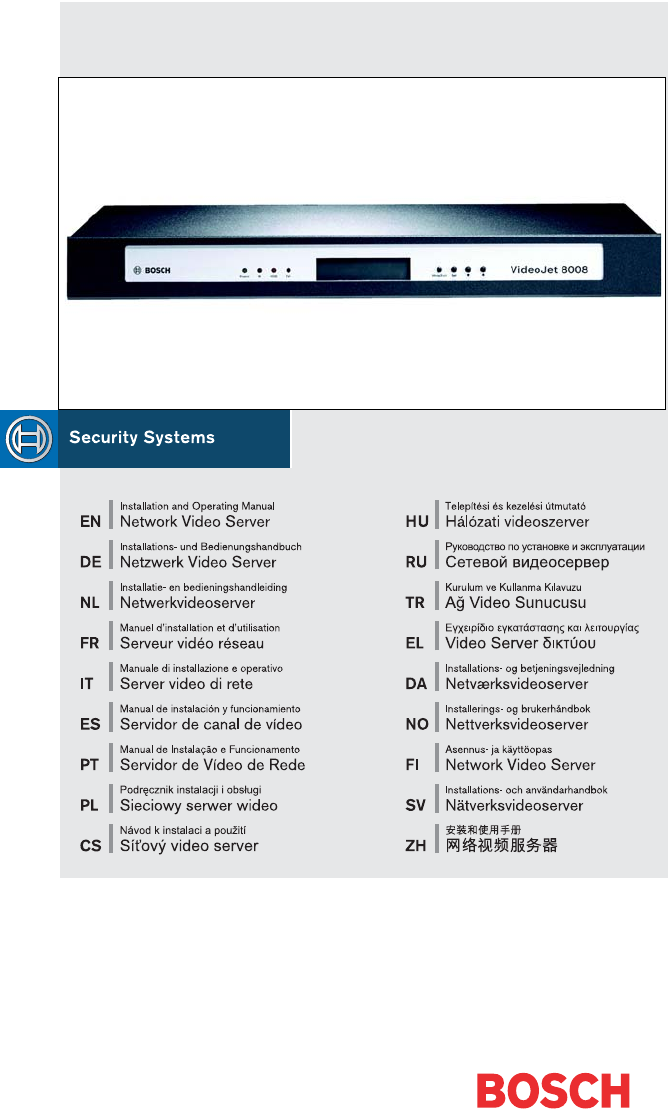
 (56 pages)
(56 pages) (19 pages)
(19 pages)







Comments to this Manuals