Bosch VideoJet 8008 User Manual Page 111
- Page / 136
- Table of contents
- BOOKMARKS
Rated. / 5. Based on customer reviews


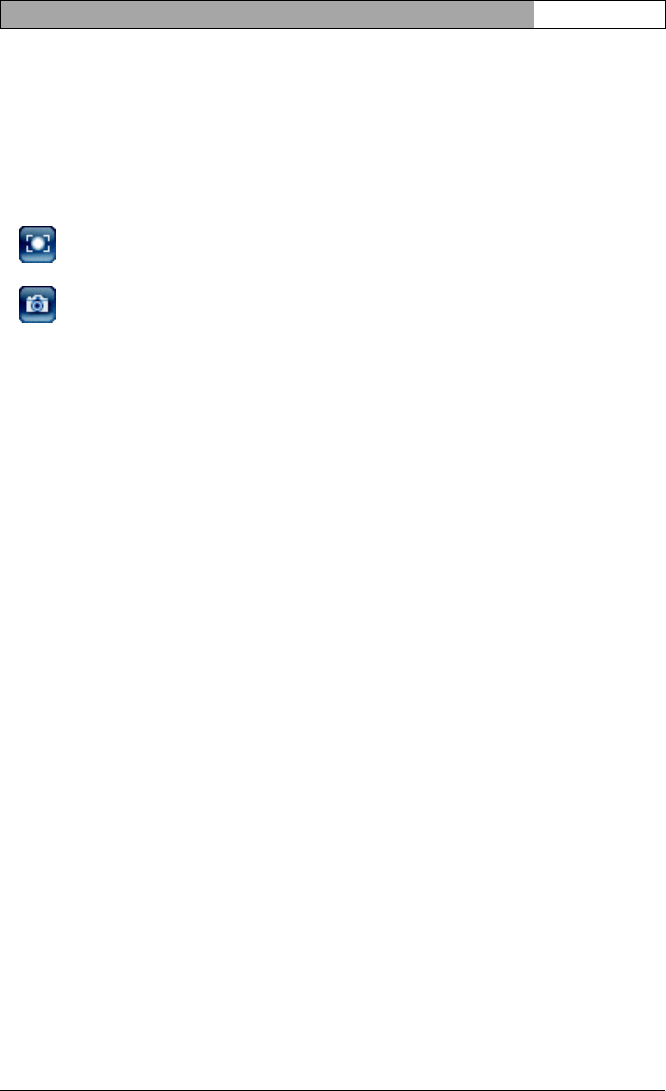
VideoJet 8008 | Installation and Operating Manual
EN | 111
Bosch Security Systems | 2005-06 | V2.0 Operation
Backup
You can back up video sequences or individual images saved on the
VideoJet 8008 hard disk to your computer's hard disk.
First select the sequence to save as described above. The following buttons are
available for backup:
Back up a sequence to your computer's hard drive
Back up a snapshot to your computer's hard drive
– Start playback of the sequence you want to back up as a whole or in parts.
– Click the icon for backing up a sequence. Saving begins immediately and is
indicated by flashing of the red point in the icon.
– Click the icon for sequence backup again to stop saving.
This procedure can be repeated several times within a sequence to back up
several segments of a longer sequence.
– Click the button for backing up a snapshot to save only snapshots from the
sequence being played to your hard disk.
The snapshots will be shown immediately after clicking in the Event log area.
The location for saving sequences and snapshots can be specified in the
VideoJet 8008 configuration (see page 96).
- Contents 0 3
- Preface 1 5
- Intended use 6
- EU Directives 6
- Rating plate 6
- Safety information 2 7
- Installation and operation 8
- Maintenance and repair 8
- Product description 3 9
- Configuration requirements 10
- Operational requirements 10
- Overview of functions 11
- Rear panel connections 14
- Front panel 15
- Installation 4 17
- Control cabinet installation 18
- Installation overview 19
- Connections 20
- Turning on/off 22
- Connecting 27
- Beginning configuration 30
- Unit overview 31
- Configuration menu 58
- Function test 99
- EN 100
- Operation 6 101
- The LIVEPAGE 102
- EN 103
- EN 104
- EN 105
- Recording video sequences 106
- Saving snapshots 106
- Recordings in progress 107
- The MEDIA-REPLAY page 108
- EN 109
- EN 110
- EN 111
- Installing MPEG viewer 112
- EN 113
- EN 114
- EN 115
- Controls on the front panel 116
- EN 117
- EN 118
- Maintenance and upgrades 7 119
- Repairs 120
- Transfer and disposal 120
- Appendix 8 121
- EN 122
- EN 123
- RS232/485 interface 124
- Terminal block 125
- Glossary 126
- EN 127
- Specifications 128
- EN 129
- EN 130
- EN 131
- EN 132
- EN 133
- EN 134
 (56 pages)
(56 pages) (19 pages)
(19 pages)







Comments to this Manuals