Bosch VideoJet 8008 User Manual Page 23
- Page / 136
- Table of contents
- BOOKMARKS
Rated. / 5. Based on customer reviews


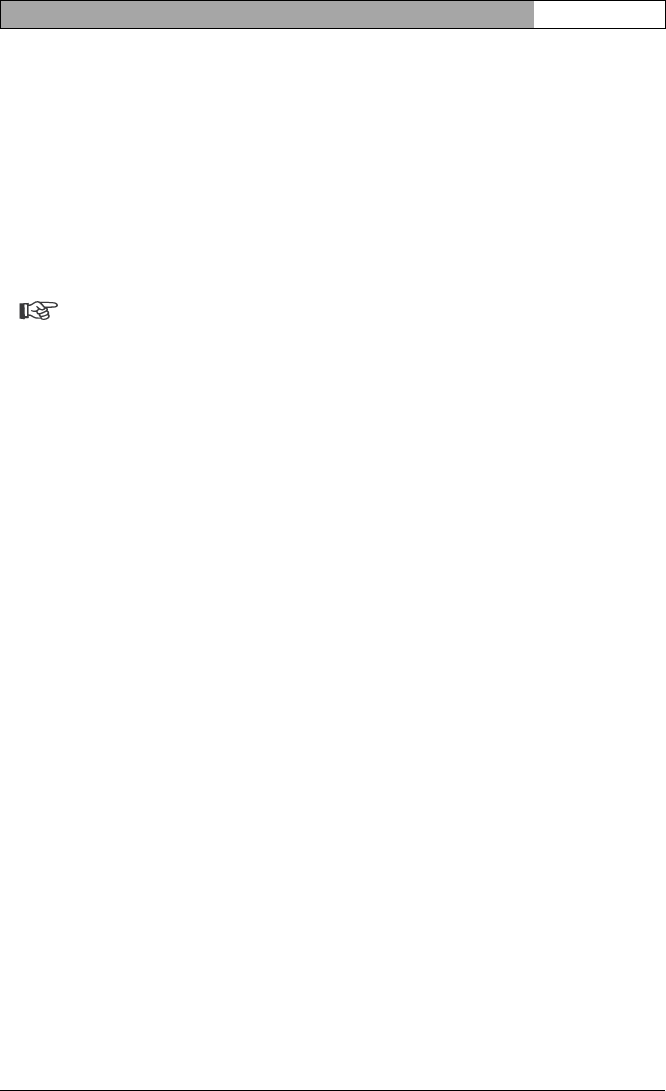
VideoJet 8008 | Installation and Operating Manual
EN | 23
Bosch Security Systems | 2005-06 | V2.0 Installation
Setup using a terminal program
Data terminal
You can connect a data terminal to the VideoJet 8008 for setup and local
control. The data terminal consists of a computer with terminal software. Use the
configuration cable included in the package for this connection.
HyperTerminal, a communications accessory included with Microsoft Windows,
can be used as the terminal program.
Note
Information on installing and using HyperTerminal can be found in the user
guides or online help for MS Windows.
– Before using the terminal program, disconnect the VideoJet 8008 from the
data network.
– Connect the RS232/485 RJ45 connector on the VideoJet 8008 to an
available serial port on the computer.
Configuring the terminal
To establish communication between the terminal program and the
VideoJet 8008, the transmission parameters must be correctly defined. The
following values should be set in the terminal program:
] 19,200 Bit/s
] 8 data bits
] No parity check
] 1 stop bit
] No protocol
- Contents 0 3
- Preface 1 5
- Intended use 6
- EU Directives 6
- Rating plate 6
- Safety information 2 7
- Installation and operation 8
- Maintenance and repair 8
- Product description 3 9
- Configuration requirements 10
- Operational requirements 10
- Overview of functions 11
- Rear panel connections 14
- Front panel 15
- Installation 4 17
- Control cabinet installation 18
- Installation overview 19
- Connections 20
- Turning on/off 22
- Connecting 27
- Beginning configuration 30
- Unit overview 31
- Configuration menu 58
- Function test 99
- EN 100
- Operation 6 101
- The LIVEPAGE 102
- EN 103
- EN 104
- EN 105
- Recording video sequences 106
- Saving snapshots 106
- Recordings in progress 107
- The MEDIA-REPLAY page 108
- EN 109
- EN 110
- EN 111
- Installing MPEG viewer 112
- EN 113
- EN 114
- EN 115
- Controls on the front panel 116
- EN 117
- EN 118
- Maintenance and upgrades 7 119
- Repairs 120
- Transfer and disposal 120
- Appendix 8 121
- EN 122
- EN 123
- RS232/485 interface 124
- Terminal block 125
- Glossary 126
- EN 127
- Specifications 128
- EN 129
- EN 130
- EN 131
- EN 132
- EN 133
- EN 134
 (56 pages)
(56 pages) (19 pages)
(19 pages)







Comments to this Manuals