Bosch MIC SERIES 500 CAMERA 500 User Manual
Browse online or download User Manual for Security cameras Bosch MIC SERIES 500 CAMERA 500. Bosch MIC SERIES 500 CAMERA 500 User`s manual
- Page / 56
- Table of contents
- BOOKMARKS
- MIC Series 500 Camera 1
- Table of Contents 3
- 1.2 Safety Precautions 6
- 1.3 Important Notices 7
- 2 Unpacking 12
- 3 Description 13
- 4 Mounting 14
- Figure 4.5 Security screws 15
- Figure 4.9 Remove screws 17
- 4.5 Lightning Protection 19
- 4.6 Electrical Connections 19
- 5 Navigating the Menus 22
- 5.1 MIC Setups Menu 24
- 5.2 Activate Feature Menu 26
- 5.3 Preset Tour Menu 26
- 5.3.1 Create/Modify Tour 27
- 5.3.2 Random Tours 27
- 5.4 Pattern Tour Menu 28
- 5.5 Presets Menu 29
- 5.6 Communications Menu 30
- 5.7 Advanced Setups Menu 31
- 5.7.1 Factory Defaults 33
- 5.8 Alarms Menu 34
- 5.9 Sony Set Menu 35
- 5.10 Captions Menu 42
- 5.10.1 Default Caption 43
- 5.10.2 Preset Captions 43
- 5.10.3 Sector Captions 43
- 5.10.4 Setting Captions 43
- 5.11 Privacy Menu 45
- 5.12 Pot Test Menu 46
- 5.13 MIC Information Menu 46
- 5.14 Set User Access Menu 48
- 5.14.1 Factory Defaults 49
- 5.15 Help Menu 50
- 5.16 Self Diagnosis 50
- A Appendices 51
- A.2 MIC 500 Preset Controls 52
Summary of Contents
MIC Series 500 CameraMIC Series 500en User’s Manual
10 en | Safety MIC Series 500 CameraF.01U.173.601 | 2.0 | 2010.11 User’s Manual Bosch Security Systems, Inc.UL MAKES NO REPRESENTATIONS, WARRANTIES, O
MIC Series 500 Camera Safety | en 11Bosch Security Systems, Inc. User’s Manual F.01U.173.601 | 2.0 | 2010.111.4 Customer Support and ServiceIf this u
12 en | Unpacking MIC Series 500 CameraF.01U.173.601 | 2.0 | 2010.11 User’s Manual Bosch Security Systems, Inc.2 UnpackingThis equipment should be unp
MIC Series 500 Camera Description | en 13Bosch Security Systems, Inc. User’s Manual F.01U.173.601 | 2.0 | 2010.113 Description The MIC 500 Series Cam
14 en | Mounting MIC Series 500 CameraF.01U.173.601 | 2.0 | 2010.11 User’s Manual Bosch Security Systems, Inc.4 MountingInstallation should be made by
MIC Series 500 Camera Mounting | en 15Bosch Security Systems, Inc. User’s Manual F.01U.173.601 | 2.0 | 2010.11Figure 4.3 Typical wall corner mounting
16 en | Mounting MIC Series 500 CameraF.01U.173.601 | 2.0 | 2010.11 User’s Manual Bosch Security Systems, Inc.3. Grasp the lower camera body beneath t
MIC Series 500 Camera Mounting | en 17Bosch Security Systems, Inc. User’s Manual F.01U.173.601 | 2.0 | 2010.114.2 Adjusting the Rain Shield for Inver
18 en | Mounting MIC Series 500 CameraF.01U.173.601 | 2.0 | 2010.11 User’s Manual Bosch Security Systems, Inc.4. Install the camera.5. Using the On Sc
MIC Series 500 Camera Mounting | en 19Bosch Security Systems, Inc. User’s Manual F.01U.173.601 | 2.0 | 2010.11Figure 4.12 MIC 500 Series camera moun
20 en | Mounting MIC Series 500 CameraF.01U.173.601 | 2.0 | 2010.11 User’s Manual Bosch Security Systems, Inc.Figure 4.13 Composite cable before conne
MIC Series 500 Camera Mounting | en 21Bosch Security Systems, Inc. User’s Manual F.01U.173.601 | 2.0 | 2010.115 Video Return Video Signal Ground Coax
22 en | Navigating the Menus MIC Series 500 CameraF.01U.173.601 | 2.0 | 2010.11 User’s Manual Bosch Security Systems, Inc.5 Navigating the MenusThe MI
MIC Series 500 Camera Navigating the Menus | en 23Bosch Security Systems, Inc. User’s Manual F.01U.173.601 | 2.0 | 2010.11Menu Item DescriptionMIC SE
24 en | Navigating the Menus MIC Series 500 CameraF.01U.173.601 | 2.0 | 2010.11 User’s Manual Bosch Security Systems, Inc.5.1 MIC Setups MenuThis sect
MIC Series 500 Camera Navigating the Menus | en 25Bosch Security Systems, Inc. User’s Manual F.01U.173.601 | 2.0 | 2010.11 The Config settings are a
26 en | Navigating the Menus MIC Series 500 CameraF.01U.173.601 | 2.0 | 2010.11 User’s Manual Bosch Security Systems, Inc.5.1.1 Config ModeThe Config
MIC Series 500 Camera Navigating the Menus | en 27Bosch Security Systems, Inc. User’s Manual F.01U.173.601 | 2.0 | 2010.115.3.1 Create/Modify TourTo
28 en | Navigating the Menus MIC Series 500 CameraF.01U.173.601 | 2.0 | 2010.11 User’s Manual Bosch Security Systems, Inc.First, the camera moves to p
MIC Series 500 Camera Navigating the Menus | en 29Bosch Security Systems, Inc. User’s Manual F.01U.173.601 | 2.0 | 2010.115.5 Presets MenuThe Presets
MIC Series 500 Camera Table of Contents | en 3Bosch Security Systems, Inc. User’s Manual F.01U.173.601 | 2.0 | 2010.11Table of Contents1Safety 51.1 I
30 en | Navigating the Menus MIC Series 500 CameraF.01U.173.601 | 2.0 | 2010.11 User’s Manual Bosch Security Systems, Inc.5.5.3 Manual ControlThe MANU
MIC Series 500 Camera Navigating the Menus | en 31Bosch Security Systems, Inc. User’s Manual F.01U.173.601 | 2.0 | 2010.115.7 Advanced Setups MenuThe
32 en | Navigating the Menus MIC Series 500 CameraF.01U.173.601 | 2.0 | 2010.11 User’s Manual Bosch Security Systems, Inc.WIPE MODE There are 3 modes
MIC Series 500 Camera Navigating the Menus | en 33Bosch Security Systems, Inc. User’s Manual F.01U.173.601 | 2.0 | 2010.115.7.1 Factory Defaults Rest
34 en | Navigating the Menus MIC Series 500 CameraF.01U.173.601 | 2.0 | 2010.11 User’s Manual Bosch Security Systems, Inc.To change a mapping, select
MIC Series 500 Camera Navigating the Menus | en 35Bosch Security Systems, Inc. User’s Manual F.01U.173.601 | 2.0 | 2010.115.8.1 Alarm Relays and Re-a
36 en | Navigating the Menus MIC Series 500 CameraF.01U.173.601 | 2.0 | 2010.11 User’s Manual Bosch Security Systems, Inc.5.9.1 Mapping to a MIC 500 S
MIC Series 500 Camera Navigating the Menus | en 37Bosch Security Systems, Inc. User’s Manual F.01U.173.601 | 2.0 | 2010.11preset number to be saved.
38 en | Navigating the Menus MIC Series 500 CameraF.01U.173.601 | 2.0 | 2010.11 User’s Manual Bosch Security Systems, Inc.Following is a sequence of t
MIC Series 500 Camera Navigating the Menus | en 39Bosch Security Systems, Inc. User’s Manual F.01U.173.601 | 2.0 | 2010.11Table 5.3 Sony Set Brightne
4 en | Table of Contents MIC Series 500 CameraF.01U.173.601 | 2.0 | 2010.11 User’s Manual Bosch Security Systems, Inc.5.10.2 Preset Captions 435.10.3
40 en | Navigating the Menus MIC Series 500 CameraF.01U.173.601 | 2.0 | 2010.11 User’s Manual Bosch Security Systems, Inc.Table 5.4 Sony Set Focus Pos
MIC Series 500 Camera Navigating the Menus | en 41Bosch Security Systems, Inc. User’s Manual F.01U.173.601 | 2.0 | 2010.11Table 5.6 Sony Set Iris Set
42 en | Navigating the Menus MIC Series 500 CameraF.01U.173.601 | 2.0 | 2010.11 User’s Manual Bosch Security Systems, Inc.Table 5.8 Sony Set Shutter V
MIC Series 500 Camera Navigating the Menus | en 43Bosch Security Systems, Inc. User’s Manual F.01U.173.601 | 2.0 | 2010.115.10.1 Default CaptionThe d
44 en | Navigating the Menus MIC Series 500 CameraF.01U.173.601 | 2.0 | 2010.11 User’s Manual Bosch Security Systems, Inc.string, or go back to the me
MIC Series 500 Camera Navigating the Menus | en 45Bosch Security Systems, Inc. User’s Manual F.01U.173.601 | 2.0 | 2010.11Table 5.9 Caption Settings
46 en | Navigating the Menus MIC Series 500 CameraF.01U.173.601 | 2.0 | 2010.11 User’s Manual Bosch Security Systems, Inc.remove the privacy mask for
MIC Series 500 Camera Navigating the Menus | en 47Bosch Security Systems, Inc. User’s Manual F.01U.173.601 | 2.0 | 2010.11– Temperature and HumidityT
48 en | Navigating the Menus MIC Series 500 CameraF.01U.173.601 | 2.0 | 2010.11 User’s Manual Bosch Security Systems, Inc.rises over 70%. If this is d
MIC Series 500 Camera Navigating the Menus | en 49Bosch Security Systems, Inc. User’s Manual F.01U.173.601 | 2.0 | 2010.115.14.1 Factory Defaults The
MIC Series 500 Camera Safety | en 5Bosch Security Systems, Inc. User’s Manual F.01U.173.601 | 2.0 | 2010.111Safety1.1 Important Safety InstructionsRe
50 en | Navigating the Menus MIC Series 500 CameraF.01U.173.601 | 2.0 | 2010.11 User’s Manual Bosch Security Systems, Inc.5.15 Help MenuThe Help Menu
MIC Series 500 Camera | en 51Bosch Security Systems, Inc. User’s Manual F.01U.173.601 | 2.0 | 2010.11A AppendicesA.1 MIC 500 Series Aux ControlsThe
52 en | MIC Series 500 CameraF.01U.173.601 | 2.0 | 2010.11 User’s Manual Bosch Security Systems, Inc.A.2 MIC 500 Preset ControlsThe section below lis
MIC Series 500 Camera | en 53Bosch Security Systems, Inc. User’s Manual F.01U.173.601 | 2.0 | 2010.11Preset Number Learn Preset Function180 E-Flip O
54 en | MIC Series 500 CameraF.01U.173.601 | 2.0 | 2010.11 User’s Manual Bosch Security Systems, Inc.A.3 MIC 500 Model Numbers and DescriptionsThe ta
Bosch Security Systems, Inc.Robert-Koch-Straße 100D-85521 OttobrunnGermanyPhone +49 89 6290-0 Fax +49 89 6290-1020www.boschsecurity.com© Bosch Securit
6 en | Safety MIC Series 500 CameraF.01U.173.601 | 2.0 | 2010.11 User’s Manual Bosch Security Systems, Inc.power levels). Do not ground the supply at
MIC Series 500 Camera Safety | en 7Bosch Security Systems, Inc. User’s Manual F.01U.173.601 | 2.0 | 2010.111.3 Important NoticesAccessories - Do not
8 en | Safety MIC Series 500 CameraF.01U.173.601 | 2.0 | 2010.11 User’s Manual Bosch Security Systems, Inc.Environmental statement - Bosch has a stron
MIC Series 500 Camera Safety | en 9Bosch Security Systems, Inc. User’s Manual F.01U.173.601 | 2.0 | 2010.11determined by turning the equipment off an

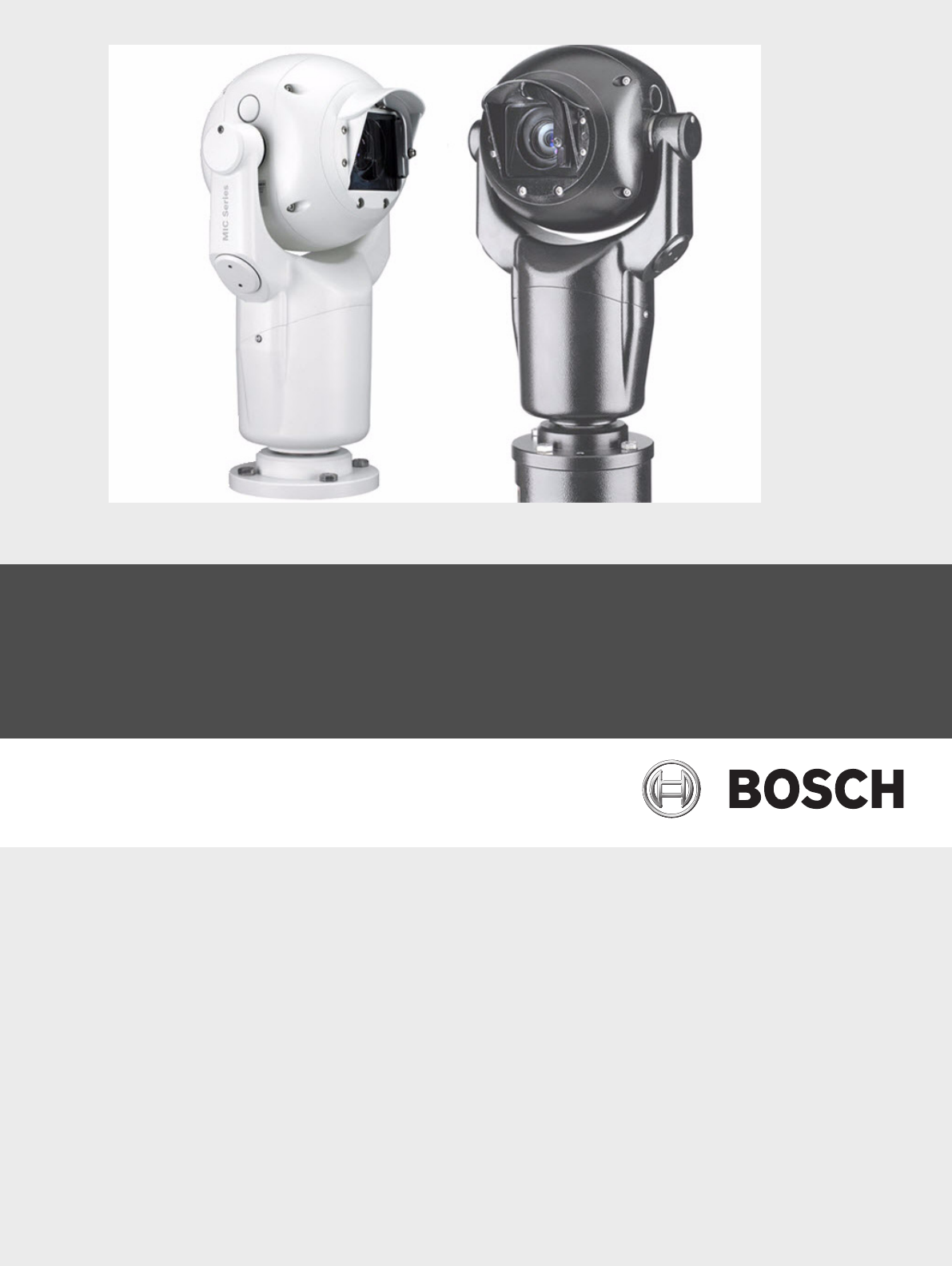

 (28 pages)
(28 pages) (32 pages)
(32 pages) (20 pages)
(20 pages)







Comments to this Manuals