Bosch NBN-932 User Manual Page 9
- Page / 17
- Table of contents
- BOOKMARKS
Rated. / 5. Based on customer reviews


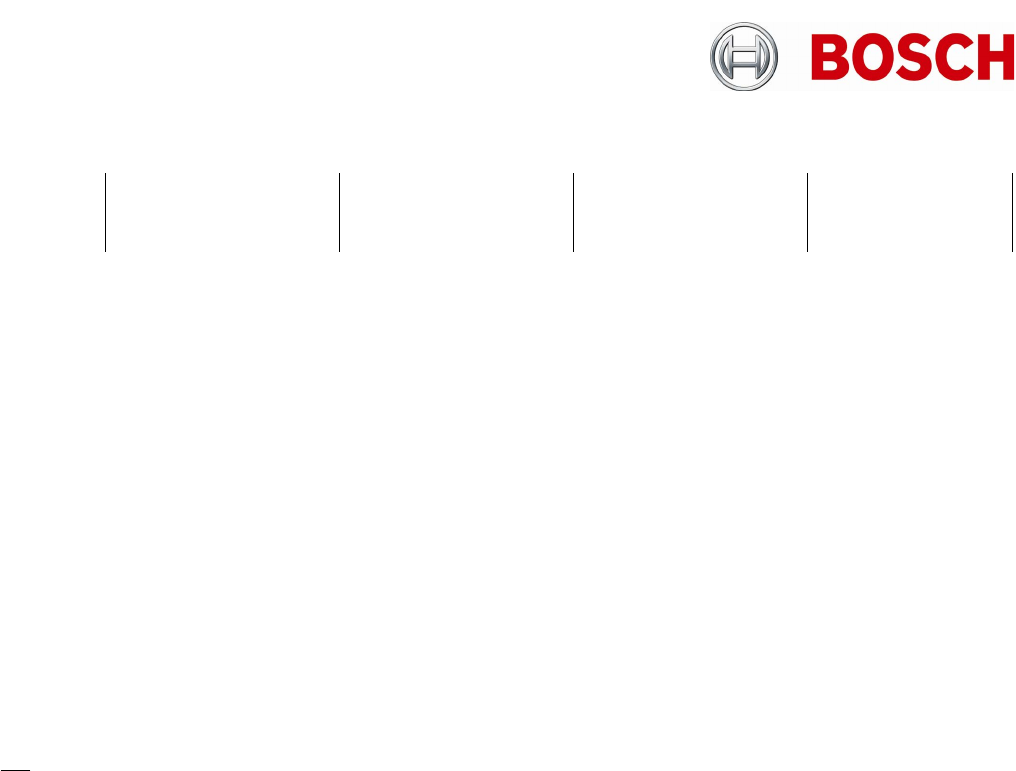
Security Systems
From Telephone Nuremberg
STDN/PRM
Product Management +49 911 93456 0 25.06.2013
9
BOSCH and the symbol are registered trademarks of Robert Bosch GmbH, Germany
• When a configuration file is loaded to an incompatible camera, e.g. a configuration file from a
HD camera loaded onto a VGA camera, encoder settings might become invalid and need to
be re-configured.
• IE10 by default does not allow snapshots or recording from the LIVEPAGE on local hard disk
until one of the following actions is performed:
o - uncheck the box "Enable Protected Mode" in internet options/security
o - add the device’s IP range to "Local intranet" zone
o - add the device’s IP address to the trusted sites
o - start IE as administrator
• If an intranet site is opened, IE10 automatically runs in compatibility mode.
This leads to a misbehaviour that no timeline is shown on the PLAYBACK page.
Therefore the function "Display intranet sites in Compatibility View" must be disabled.
• Changing audio format while audio is being recorded may cause unknown behaviour of the
device and must be avoided.
Please check the respective release letter of a camera for further device-specific restrictions.
6 System Requirements
• Web Browsers:
o Microsoft Internet Explorer 9.0 or higher
o Mozilla Firefox
• Oracle Java Virtual Machine 1.6.0_35
• DirectX 9.0c
• MPEG-ActiveX 5.61 or newer
• Configuration Manager 4.44 or newer
 (12 pages)
(12 pages) (19 pages)
(19 pages) (12 pages)
(12 pages)







Comments to this Manuals