Bosch DiBos User Manual Page 7
- Page / 7
- Table of contents
- BOOKMARKS
Rated. / 5. Based on customer reviews


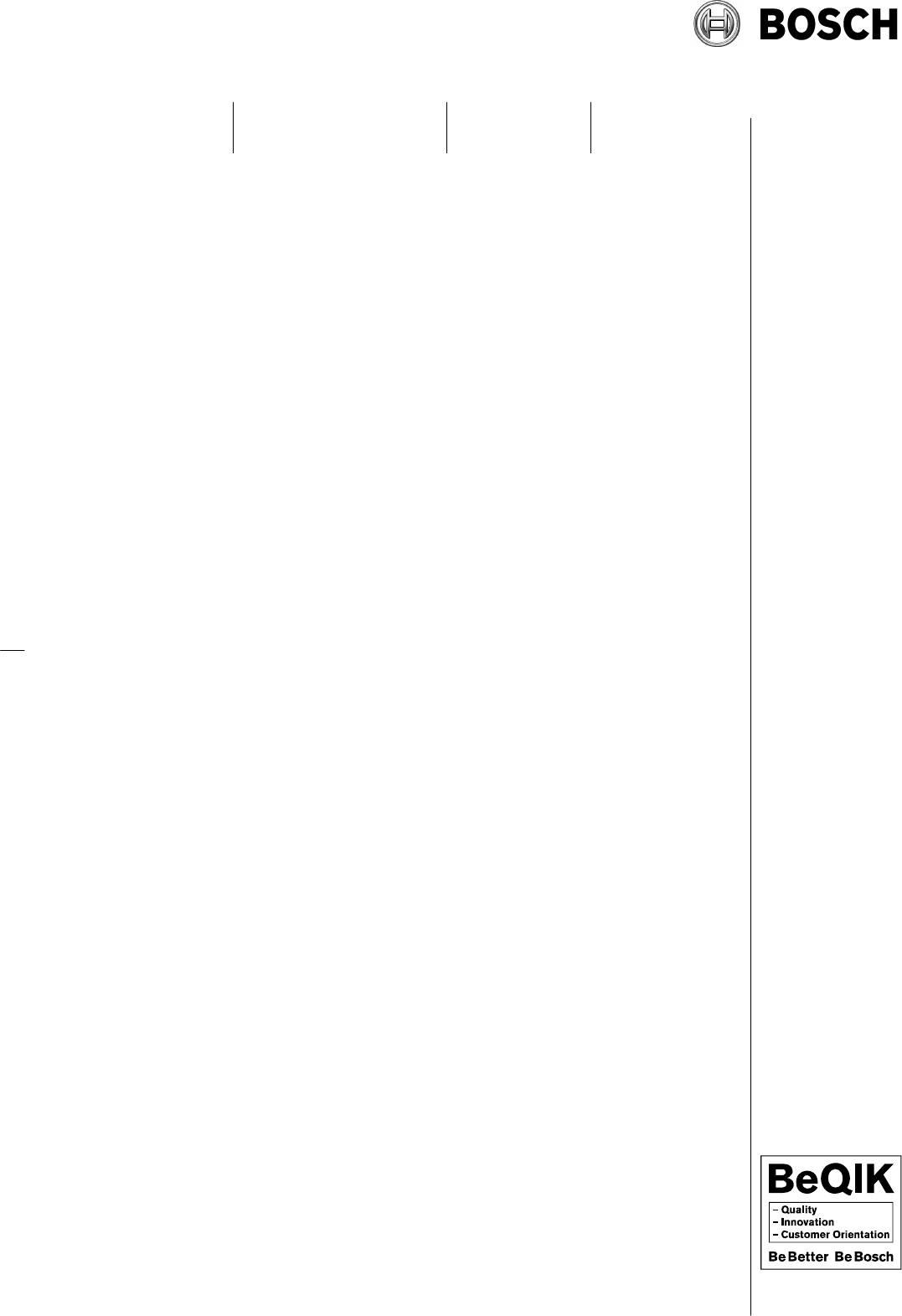
From Our Reference Tel Fax
ST-VS/PRM4 Andreas Baumann
DiBos 8.7 Release Notes
Security Systems
Ottobrunn
Sep 2009
Page 7 of 7
4 Other comments
4.1 Limits of the system size
During the system test of DiBos 8.7 the scalability of the system was checked again
using a DiBos to DiBos connection.
The following limits are identified as “non critical”:
200 Remote Stations in the device list (configured)
30 simultaneous connections from 1 receiver station to 30 DiBos recorders
20 simultaneous connections at 1 DiBos recorder from 20 different receiver
stations pulling live or playback images
4.2 Recovery image content and updates
The DiBos 8.7 recovery image includes the following components:
BVIP Configuration Manager Version 2.11
MPEG Active X 4.40
MPEG Active X 3.03
.NET Framework 3.5 Service Pack 1
All latest security updates for Windows XP embedded
Java Runtime Environment 6.15 (Automatic updates is turned off, so that DiBos
is not trying to connect to the Internet)
4.3 NO/NC relay outputs
With the release of DiBos 8.7 the factory default settings for the DiBos 19” inch
recorder and the DiBos Micro recorder have changed (jumper setting on IO card).
The relay output settings are now:
Number 1-8: normally open (NO)
Number 9-16: normally close (NC)
The reason for this change is that there is a frequent demand of NC relay outputs,
e.g. when connecting DiBos to an intrusion panel. If less than 8 outputs are needed
the system integrator does not have to reconfigure the jumper settings anymore. He
can use relay number 9-16.
4.4 Bosch Video Management System integration
The integration interface for Bosch VMS has not been changed to version 8.6
4.5 The restrictions for Windows Vista still apply to DiBos 8.7
The current restrictions for Windows Vista still apply to DiBos 8.7. They are described
in the release notes of DiBos Software Version 8.5 and 8.6.

 (31 pages)
(31 pages) (28 pages)
(28 pages) (32 pages)
(32 pages)







Comments to this Manuals