Bosch NDN-265-PIO Installation Manual
Browse online or download Installation Manual for Security cameras Bosch NDN-265-PIO. Bosch NDN-265-PIO Installation manual User Manual
- Page / 32
- Table of contents
- TROUBLESHOOTING
- BOOKMARKS
- IP Camera 200 Series 1
- Table of Contents 3
- 1.1 Safety precautions 5
- 1.3 FCC & ICES compliance 7
- 1.4 UL certification 8
- 1.5 Bosch notices 8
- 1.6 Copyrights 9
- 2 Introduction 10
- 2.2 Unpacking 11
- 3 Installation 12
- 3.2 MicroSDHC card 13
- Ethernet (PoE) 14
- 3.4 Power connection 15
- 3.5 I/O connector 16
- 3.6 Audio connectors 17
- 3.7 Mounting 18
- 3.8 Camera set-up 19
- 3.8.1 Camera positioning 20
- 3.8.2 Focal length and focus 22
- 3.9 Resetting the camera 23
- 4 Browser connection 24
- 4.3 Protected network 25
- 5 Troubleshooting 26
- 6 Maintenance 27
- 7 Technical Data 28
- 7.1.1 Accessories 30
- Bosch Security Systems 32
Summary of Contents
IP Camera 200 SeriesNDN-265-PIOen Installation Manual
10 en | Introduction IP Camera 200 SeriesAM18-Q0616 | v1 | 2012.02 Installation Manual Bosch Security Systems2 Introduction2.1 FeaturesThe Bosch NDN-2
IP Camera 200 Series Introduction | en 11Bosch Security Systems Installation Manual AM18-Q0616 | v1 | 2012.022.2 UnpackingUnpack carefully and handle
12 en | Installation IP Camera 200 SeriesAM18-Q0616 | v1 | 2012.02 Installation Manual Bosch Security Systems3 Installation3.1 DisassemblyThe camera/h
IP Camera 200 Series Installation | en 13Bosch Security Systems Installation Manual AM18-Q0616 | v1 | 2012.023.2 MicroSDHC card1. Disassemble the came
14 en | Installation IP Camera 200 SeriesAM18-Q0616 | v1 | 2012.02 Installation Manual Bosch Security Systems3.3 Network (and power) connectorFigure 3
IP Camera 200 Series Installation | en 15Bosch Security Systems Installation Manual AM18-Q0616 | v1 | 2012.023.4 Power connectionThe camera can accept
16 en | Installation IP Camera 200 SeriesAM18-Q0616 | v1 | 2012.02 Installation Manual Bosch Security Systems3.5 I/O connectorFigure 3.3 I/O connector
IP Camera 200 Series Installation | en 17Bosch Security Systems Installation Manual AM18-Q0616 | v1 | 2012.023.6 Audio connectorsFigure 3.4 Audio conn
18 en | Installation IP Camera 200 SeriesAM18-Q0616 | v1 | 2012.02 Installation Manual Bosch Security Systems3.7 MountingFigure 3.5 Mounting the camer
IP Camera 200 Series Installation | en 19Bosch Security Systems Installation Manual AM18-Q0616 | v1 | 2012.023.8 Camera set-upTo help set up the camer
20 en | Installation IP Camera 200 SeriesAM18-Q0616 | v1 | 2012.02 Installation Manual Bosch Security Systems3.8.1 Camera positioningThe camera positi
IP Camera 200 Series Installation | en 21Bosch Security Systems Installation Manual AM18-Q0616 | v1 | 2012.022. For vertical adjustment (tilt), loosen
22 en | Installation IP Camera 200 SeriesAM18-Q0616 | v1 | 2012.02 Installation Manual Bosch Security Systems3.8.2 Focal length and focus Adjust the f
IP Camera 200 Series Installation | en 23Bosch Security Systems Installation Manual AM18-Q0616 | v1 | 2012.023.9 Resetting the camera If the camera ca
24 en | Browser connection IP Camera 200 SeriesAM18-Q0616 | v1 | 2012.02 Installation Manual Bosch Security Systems4 Browser connectionA computer with
IP Camera 200 Series Browser connection | en 25Bosch Security Systems Installation Manual AM18-Q0616 | v1 | 2012.024.2 Establishing the connectionThe
26 en | Troubleshooting IP Camera 200 SeriesAM18-Q0616 | v1 | 2012.02 Installation Manual Bosch Security Systems5 Troubleshooting5.1 Resolving problem
IP Camera 200 Series Maintenance | en 27Bosch Security Systems Installation Manual AM18-Q0616 | v1 | 2012.026 Maintenance6.1 Repairs6.1.1 Transfer and
28 en | Technical Data IP Camera 200 SeriesAM18-Q0616 | v1 | 2012.02 Installation Manual Bosch Security Systems7 Technical Data7.1 SpecificationsInput
IP Camera 200 Series Technical Data | en 29Bosch Security Systems Installation Manual AM18-Q0616 | v1 | 2012.02Audio communicationTwo-way, full duplex
IP Camera 200 Series Table of Contents | en 3Bosch Security Systems Installation Manual AM18-Q0616 | v1 | 2012.02Table of Contents1Safety 51.1 Safety
30 en | Technical Data IP Camera 200 SeriesAM18-Q0616 | v1 | 2012.02 Installation Manual Bosch Security Systems7.1.1 AccessoriesContact a Bosch repres
Bosch Security Systems www.boschsecurity.com © Bosch Security Systems, 2012
4 en | Table of Contents IP Camera 200 SeriesAM18-Q0616 | v1 | 2012.02 Installation Manual Bosch Security Systems6 Maintenance 276.1 Repairs 276.1.1 T
IP Camera 200 Series Safety | en 5Bosch Security Systems Installation Manual AM18-Q0616 | v1 | 2012.021Safety1.1 Safety precautionsDANGER! High risk:
6 en | Safety IP Camera 200 SeriesAM18-Q0616 | v1 | 2012.02 Installation Manual Bosch Security Systems1.2 Important safety instructionsRead, follow, a
IP Camera 200 Series Safety | en 7Bosch Security Systems Installation Manual AM18-Q0616 | v1 | 2012.021.3 FCC & ICES complianceFCC & ICES Info
8 en | Safety IP Camera 200 SeriesAM18-Q0616 | v1 | 2012.02 Installation Manual Bosch Security SystemsThe user may find the following booklet, prepare
IP Camera 200 Series Safety | en 9Bosch Security Systems Installation Manual AM18-Q0616 | v1 | 2012.021.6 CopyrightsThe firmware 4.1 uses the fonts &q

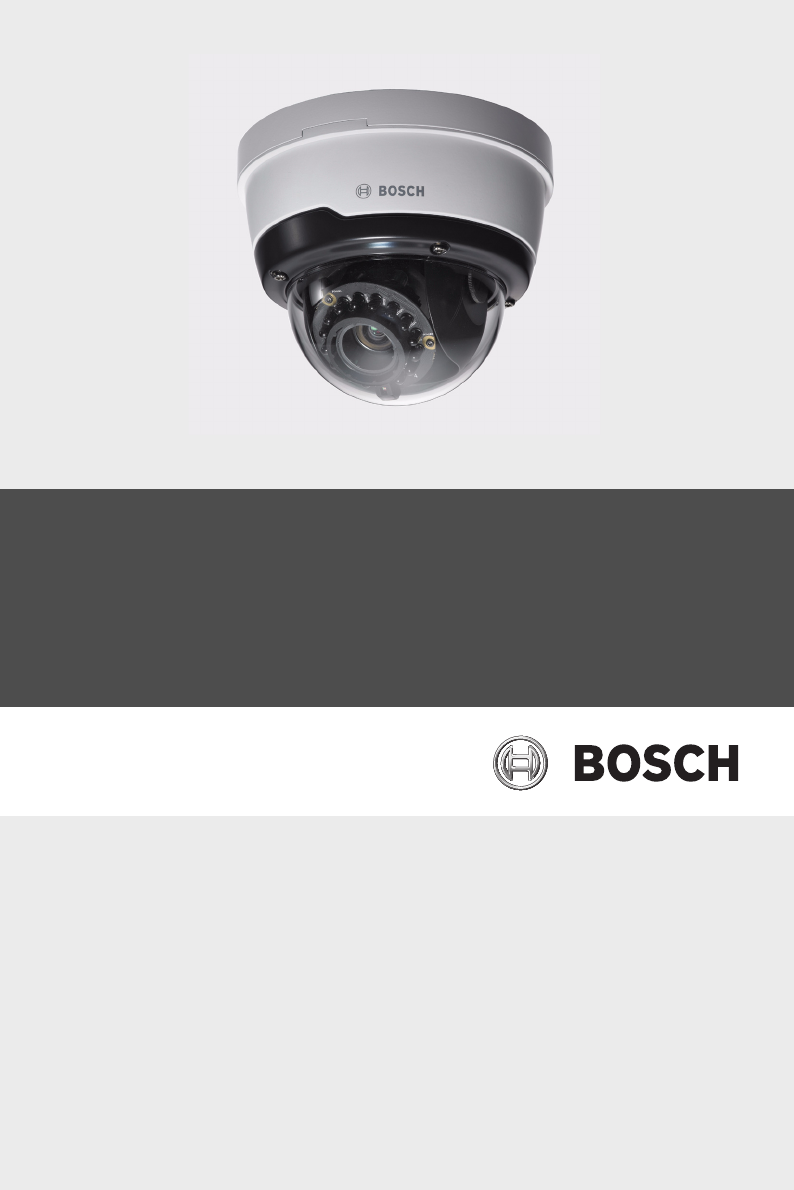
 (108 pages)
(108 pages) (24 pages)
(24 pages)







Comments to this Manuals