Bosch DLR165 Service Manual Page 12
- Page / 32
- Table of contents
- BOOKMARKS
Rated. / 5. Based on customer reviews


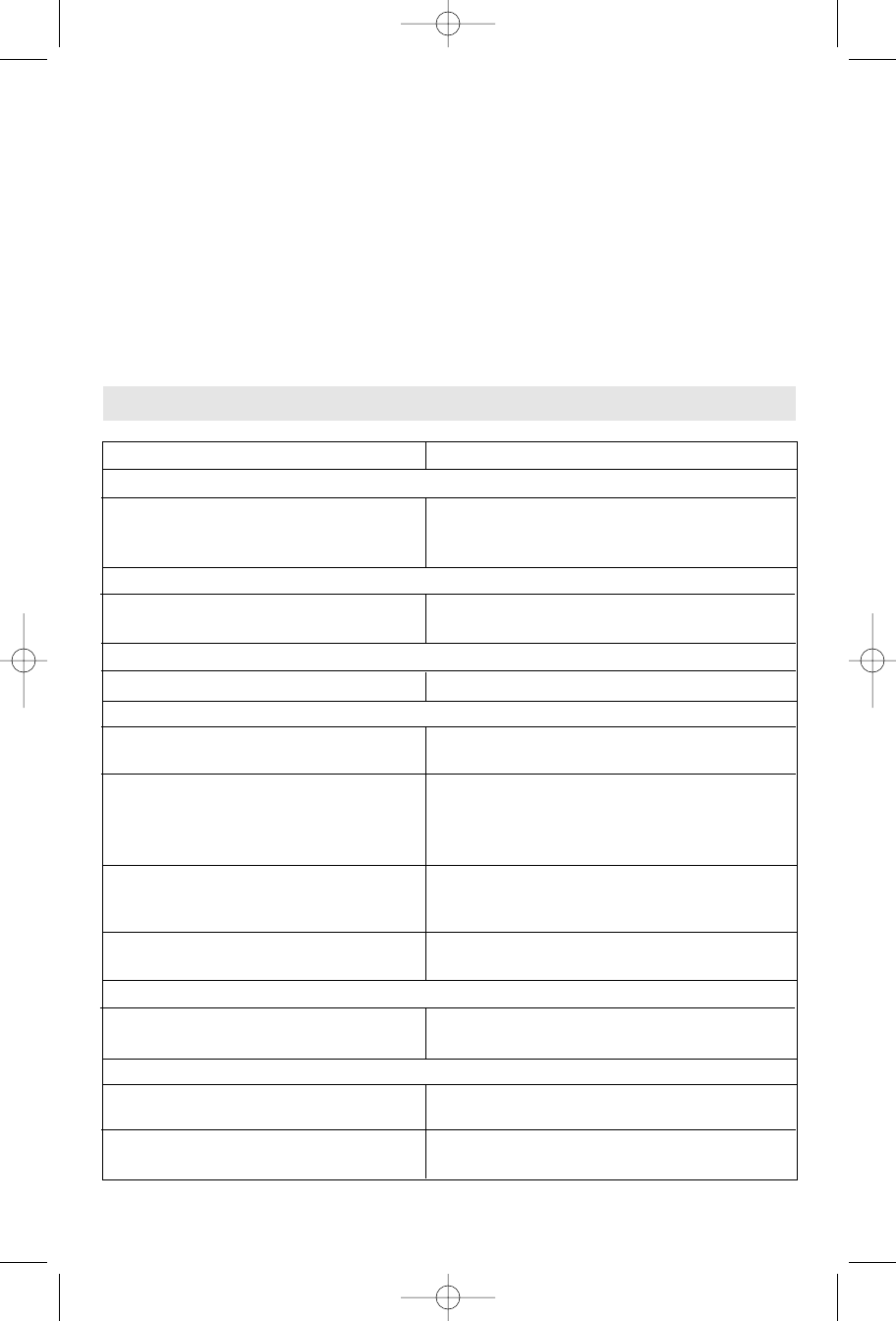
-12-
Slide the latch 15 of the extension pin sideward
in order to swivel out the pin.
Set the corresponding reference point for
measurements with the extension pin by
pushing button
10.
The extension pin
14 swivels back in again by
pushing it toward the housing to the stop. The
pin automatically locks in place.
Working with Tripod
The use of a tripod (not included) is particularly
advisable for larger distances because of the
steadiness it provides. The rangefinder tool
can be screwed onto a commercially available
tripod using the 1/4" thread
21 on the bottom
side of the housing.
Set the corresponding reference point for
m
easurement with a tripod by pushing button
10 (the reference point is the center of thread).
Issue Remedy
The indications “Hot” or “Cold” are indicated in the display; measurement not possible.
The measuring tool is not within the operating Wait until the measuring tool has reached the
temperature of – 10
°C to +50 °C operating temperature
(+14
°F to +122 °F).
Battery indication a is indicated
Battery voltage decreasing Replace batteries
(measurement still possible)
Battery indication a flashes, measurement not possible
Battery voltage too low Replace batteries
The indications “Err.” and “- - -” are indicated in the display
The angle between the laser beam and Enlarge the angle between the laser beam
the target is too acute. and the target
The target surface reflects too intensely Work with the laser target plate
23
(e.g. a mirror) or insufficiently (e.g. (optional accessory)
black fabric), or the ambient light
is too bright
The laser beam outlet
19 or the Wipe the laser beam outlet 19 and/or the
reception lens
20 are misted up (e.g. reception lens 20 dry using a soft cloth
due to a rapid temperature change).
The calculated area or volume value Change unit of measure to “m”
is larger than 99990 ft
2
or ft
3
.
The indication “Err.” flashes at the top in the display
Addition/Subtraction of different Only add/subtract of the same type
types of measurements
Unreliable measuring result
The target surface does not reflect Cover off the target surface
correctly (e.g. water, glass).
The laser beam outlet
19 or the
Make sure that the laser beam outlet 19 or
reception lens
20 are covered. the reception lens 20 are unobstructed
Trouble Shooting
BM 1609929K02 03-07 3/5/07 1:41 PM Page 12
- Operating/Safety Instructions 1
- Functional Description 6
- General Safety Rules 6
- Safety Rules for Rangefinder 6
- Technical Data 7
- Preparation 8
- Operation 8
- Operating Instructions 11
- Trouble Shooting 12
- Maintenance and Service 13
- Description fonctionnelle 14
- CONSERVEZ CES INSTRUCTIONS 14
- Données techniques 15
- Préparation 16
- Utilisation 16
- AVERTISSEMENT 17
- Dépannage 20
- Entretien et réparation 21
- Descripción funcional 22
- GUARDE ESTAS INSTRUCCIONES 22
- Normas generales de seguridad 22
- Datos técnicos 23
- Preparación 24
- Utilización 24
- ADVERTENCIA 25
- Instrucciones de utilización 27
- Resolución de problemas 28
- Mantenimiento y servicio 29
- Remarques : 30


 (52 pages)
(52 pages)







Comments to this Manuals