Bosch D7412G User Manual Page 2
- Page / 142
- Table of contents
- BOOKMARKS
Rated. / 5. Based on customer reviews


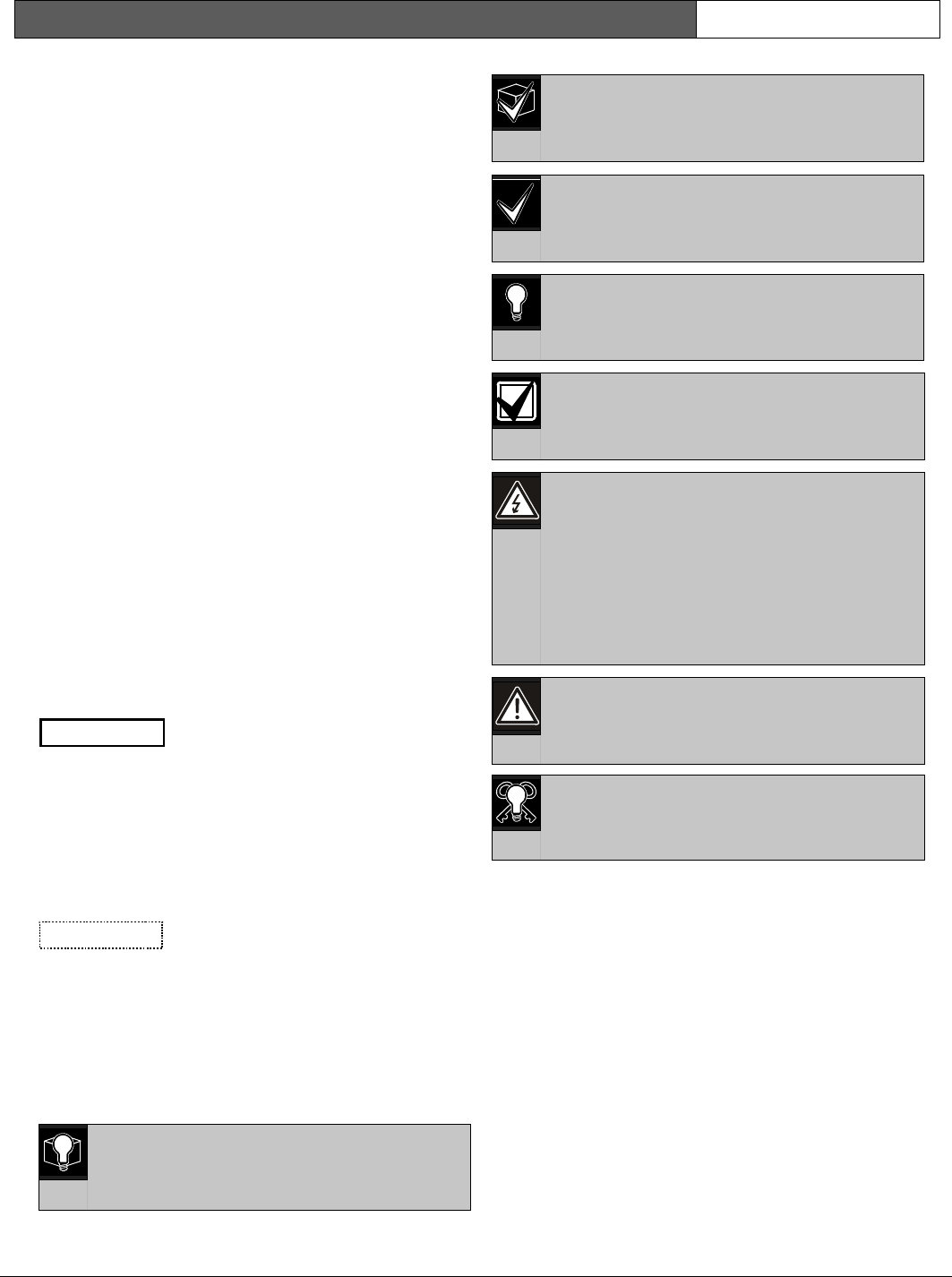
D9412G/D7412G | Program Entry Guide | EN | 2
Bosch Security Systems | 1/04 | 47775E
Trademarks
CoBox is a registered trademark of Lantronix
®
.
Windows
®
is either a registered trademark of Microsoft
Corporation in the United States and/or other
countries.
Documentation Conventions
Type Styles Used in this Manual
To help identify important items in the text, the
following type styles are used:
Bold text
Usually indicates selections that
you might use while programming
your control panel. It can also
indicate an important fact.
Italicized text
Used to refer the user to another
part of this manual or another
manual entirely. It can also used to
symbolize names for records that
the user creates.
Courier Text
Indicates what can appear on the
Remote Programmer’s display,
command center/keypad or
internal printer.
[CAPITALIZED
TEXT]
Used to indicate that a specific key
should be pressed.
Promp
t
A thick border is used to indicate a
main programming entry as seen
in the Remote Programmer’s
Display. It is used as a section
heading and screen example.
Shaded boxes indicate
programmer prompts that are only
available when Custom or View
events are selected.
Sub-Promp
t
A dashed border indicates a sub
entry under a main programming
entry.
Tips, Notes, Cautions and Warnings
Throughout this document helpful tips and notes are
presented concerning the entire application and/or
programming the unit. They are displayed as follows:
Application Tip:
These are helpful shortcuts or reminders in
using the unit.
Application Note:
These are notes and clarifications of
different aspects of the application.
0101
0101
0101
Programming Notes:
These cover notes and clarifications
specific to programming the unit.
0101
0101
0101
Programming Tip:
These are helpful shortcuts or reminders for
programming the unit.
Important Notes
These notes should be heeded for
successful operation and programming.
Warning!
These warn of the possibility of physical
damage to the operator, program and/or
equipment. Use this when there is an
increased risk of physical damage to the
operator (severe injury or death) or
equipment (destruction of physical
components).
Caution
These caution the operator that physical
damage to the program and/or equipment.
Access control tip.
- D9412G/D7412G 1
- Trademarks 2
- Documentation Conventions 2
- Table of Contents 3
- 1.0 Introduction 5
- 1.4 New Features 6
- Table 3: continued 7
- 1.5 Product Handlers 8
- 1.6 Programming Options 8
- FILENAME 9
- NEWRECORD 9
- 2.0 9000MAIN 11
- 2.2 Phone Parameters 12
- DTMF Dialing 13
- Phone Supv Time 14
- Alarm On Fail 14
- Buzz on Fail 14
- Two Phone Lines 14
- 2.3 Routing 15
- R# Primary Device 17
- R# Backup Device 17
- View Events? 17
- Fire Reports 18
- Burglar Reports 18
- User Reports 19
- Test Reports 20
- Diag Reports 20
- Relay Reports 21
- AutoFunc Reports 21
- RAM Reports 22
- Point Reports 22
- 2.4 Enhanced Routing 23
- RG# Primary SDI 24
- RG# Backup SDI 24
- RG# Primary Pager 25
- 2.5 Power Supervision 27
- AC Fail/Res Rpt 28
- AC Tag Along 28
- 2.6 Printer Parameters 29
- 2.7 RAM Parameters 31
- RAM Passcode 32
- Log % Full 32
- RAM Call Back 32
- RAM Line Monitor 32
- Answer Armed 33
- Answer Disarmed 33
- 2.8 Miscellaneous 34
- 2.9 Area Parameters 34
- A# Acct Number 35
- A# FA Bypass Max 36
- A# Delay Res 36
- A# Exit Tone 36
- A# Exit Dly Time 36
- A# Auto Watch 37
- A# Verify Time 37
- A# Duress Enable 38
- A# Area Type 39
- D## CC# Scope 40
- A# Fire Pat 41
- A# Burg Time 41
- A# Burg Pat 41
- A# Single Ring 41
- A# Fire Time 41
- A# Bell Test 42
- A# Acct O/C 43
- A# Area O/C 44
- A# Disable O/C in Window 44
- A# Auto Close 44
- A# Fail to Open 44
- A# Fail to Close 45
- A# Restrictd O/C 45
- 2.10 Command Center 46
- CC# Supervised 47
- CC# Area Assign 47
- CC# Scope 47
- CC# A1[through A8] in Scope 48
- CC# Entr Key Rly 48
- CC# Entr Cycl Dr 48
- CC# Assign Door 49
- CC# Trouble Tone 49
- CC# Entry Tone 49
- CC# Exit Tone 49
- Program Record Sheet 50
- Area # Acct Is On 51
- Custom Function 51
- CF### Text 51
- CF### Key Strokes 52
- 2.11 User Interface 53
- P## Type 1 55
- Expand Test Rpt 55
- L## Access Level 56
- L## Disarm Level 56
- P## Bypassable 57
- P## FA Retrnable 57
- Bypass Returnable 57
- P## Resettable 57
- P## Type 58
- S## Time 58
- Authority Level 59
- L## Disarm 59
- L## Master Arm Delay 59
- .L## Mstr Arm Inst 59
- L## Fire Test 61
- L## Send Report 61
- L## Door Control 61
- L## Cycle Door 61
- L## Unlock Door 62
- L## Secure Door 62
- L## Access Ctl Lvl 62
- L## Passcode Disarm 66
- L## Security Level 66
- 2.12 Function List 67
- 2.13 Relay Parameters 67
- A# Alarm Bell 68
- A# Fire Bell 69
- A# Reset Sensors 69
- A# Force Armed 69
- A# Watch Mode 69
- A# Area Armed 70
- A# Area Fault 70
- A# Duress Relay 70
- A# Perim Fault 70
- A# Silent Alarm 70
- AC Failure 71
- Battery Trouble 71
- Phone Fail 71
- P## Type 0 72
- P## Fire 72
- 3.0 RADXUSR1/RADXUSR2 73
- User ### 74
- U### Passcode 74
- U### User Group 75
- U### Name 75
- U### Mstr Site 75
- U### Mstr C/D 76
- U### SU1 through SU3 Site 76
- U### SU1 through SU3 C/D 76
- 4.0 RADXPNTS 77
- P## Ent Tone Off 78
- P## Entry Delay 78
- Point Response 80
- Local Armed 80
- Local Disarmed 80
- P## Pt Response 82
- P## Silent Bell 83
- P## Ring Til Rst 83
- P## Audible After 2 Failures 84
- P## Invisible Pt 84
- P## Buzz On Fault 85
- P## Watch Point 85
- P## RlyResp Type 86
- P## Disp as Dvc 86
- P## Local While Disarmed 86
- P## Local While Armed 86
- P## Disable Rst 87
- P## BP Retrnable 87
- P## Swinger Byps 88
- P## Defer BP Report 89
- P## Cross Point 89
- P## Fire Point 90
- 4.2 Point Assignments 91
- P### Point Index 92
- P### Area Assign 92
- P### Debounce 92
- P### BFSK/Relay 93
- P### Point Text 93
- 4.3 COMMAND 7 and COMMAND 9 94
- 5.0 RADXSKED 95
- Early Begin 96
- W# Open Window Stop 97
- W# Close Early Begin 98
- W# Close Window Start 99
- W# Close Window Stop 99
- Xept Holiday 100
- W# Xept Holiday 100
- User Windows # 102
- UW# User Group 102
- 5.2 Skeds 104
- S## Function Code 105
- S## Area # 106
- Relay Number 106
- Cmd Center 108
- Custom Func 108
- 5.3 Holiday Indexes 113
- Holiday Index 1 114
- 6.0 RADXAUX1 115
- 6.4 SDI RAM Parameters 116
- Enable SDI RAM 117
- RAM IP Address 1 118
- RAM IP Address 2 118
- RAM IP Address 3 118
- RAM IP Address 4 118
- 6.5 Enhanced Communications 122
- Path # IP Add1 123
- Path # IP Add2 123
- Path # IP Add3 123
- Path # IP Add4 123
- 6.6 SDI RAM/Enhanced 125
- Communications Configuration 125
- Parity/Stop 126
- RTS Control 126
- DTR Control 126
- 9133 Supervision 126
- Base Port Number 126
- 6.7 Miscellaneous 127
- 6.8 Cross Point Parameters 128
- Cross Point Time 129
- 7.0 RADXAXS 131
- D# Interlock Point 132
- D# Auto Door? 132
- D# Fire Unlock? 132
- D# Disarm on Open? 132
- 7.2 Strike Profile 133
- 7.3 Event Profile 134
- D# Access Granted? 135
- D# No Entry? 135
- D# Enter Request? 135
- Programming Prompts 136
- Directory 136
- © 2003 Bosch Security Systems 142
 (8 pages)
(8 pages)







Comments to this Manuals