Bosch WORCESTER GREENSTORE User Manual Page 16
- Page / 26
- Table of contents
- BOOKMARKS
Rated. / 5. Based on customer reviews


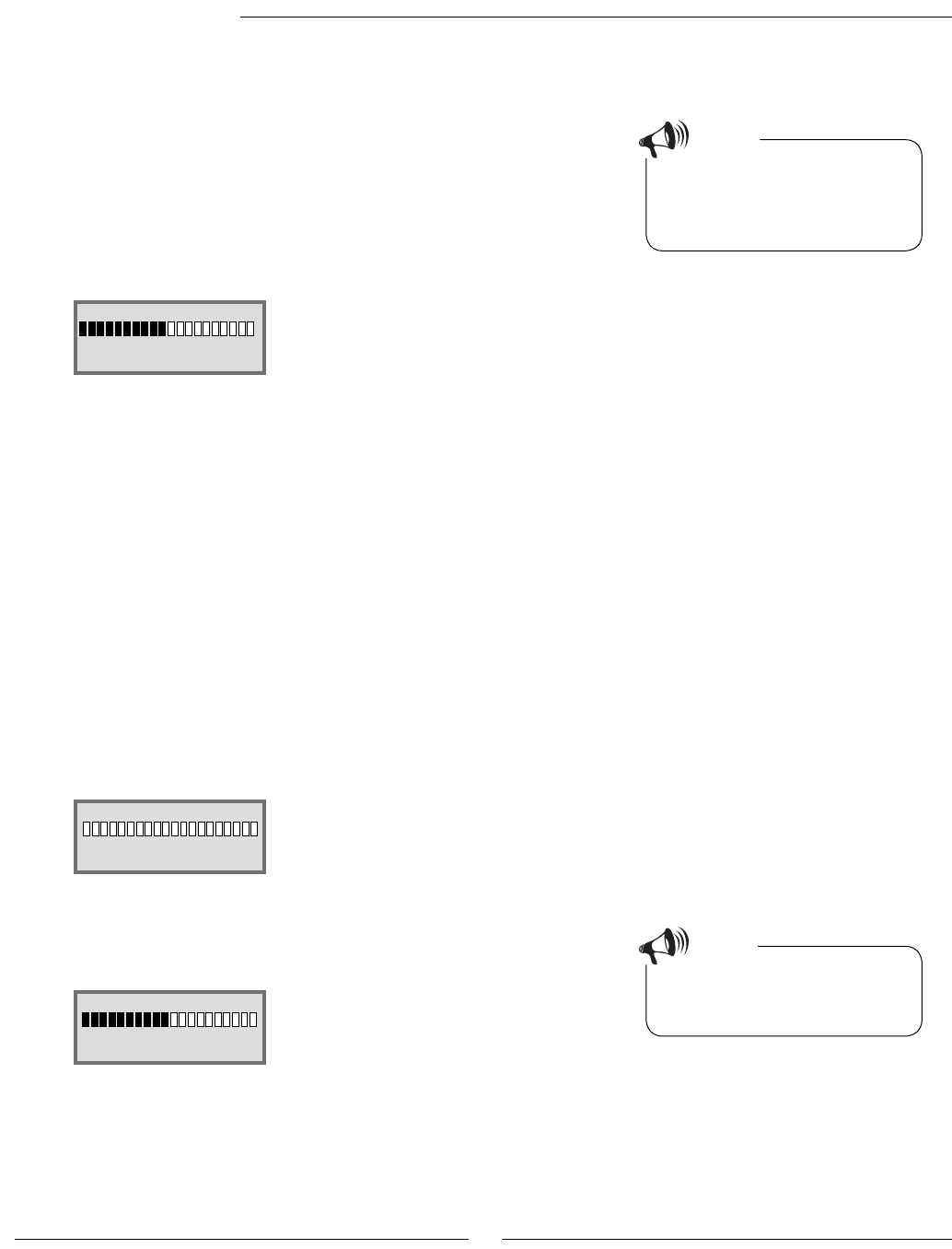
16
Set the required room temperature
If a room sensor is connected to the heat pump the temperature of the room
can be set using the Room temperature menu, or by using the Extra functions
menu (Customer level 2).
To set the room temperature::
1. Press the Heat button in the initial menu.
2. Turn the menu dial clockwise until the Room temperature menu is displayed.
3. Press the Adjust button.
4. Turn the menu dial clockwise to increase the room temperature. Turn the
menu dial anti-clockwise to lower the room temperature.
5. Save the new value by pressing the Save button.
Note
The example describes how to set the
required room temperature with the
help of a connected room sensor. The
range is 10ºC to 30ºC.
Set the heat pump for extra hot water
Extra hot water can be obtained by temporarily increasing the temperature
of the water in the hot water cylinder. This may be appropriate when, for
example, a large number of people need to shower. This function may be
needed for long demands for hot water.
1. Press the Heat button in the initial menu.
2. Turn the menu dial clockwise until you reach the menu Extra hotwater.
3. Press the Adjust button.
4. Turn the menu dial clockwise to choose the number of hours that the
electric heater should be on (e.g. 24 hours).
5. Save the new value by pressing the Save button.
When the set time has elapsed the
setting must be repeated to get extra
hot water again.
Note
Basic functions - Customer level 1
Extra hotwater
1h 24h 48h
Return Adjust
Extra hotwater
1h 24h 48h
Return Save
Room temperature
10° 20,0 30°
Return Adjust
- WORCESTER GREENSTORE 1
- Table of contents 2
- BUILDING REGULATIONS 3
- PRODUCT CONTENTS LIST 3
- Important information 4
- How the heat pump works 5
- Heat pump 6
- Greenstore Combi 7
- Rego 637W Control unit 8
- Control panel 10
- Basic functions 11
- ( Customer level 1) 11
- This is what to do: 12
- Set the heating 13
- Change the curve slope 14
- Fine-tune the heat curve 15
- Temperature settings 20
- Fine-tune the mixing valve 21
- Timer control 22
- Hot water settings 22
- Set the time and date 24
- Alarms given by the heat pump 25
- CONTACT INFORMATION 26
 (84 pages)
(84 pages) (150 pages)
(150 pages)







Comments to this Manuals