Bosch D1265 User's Guide Page 19
- Page / 36
- Table of contents
- BOOKMARKS
Rated. / 5. Based on customer reviews


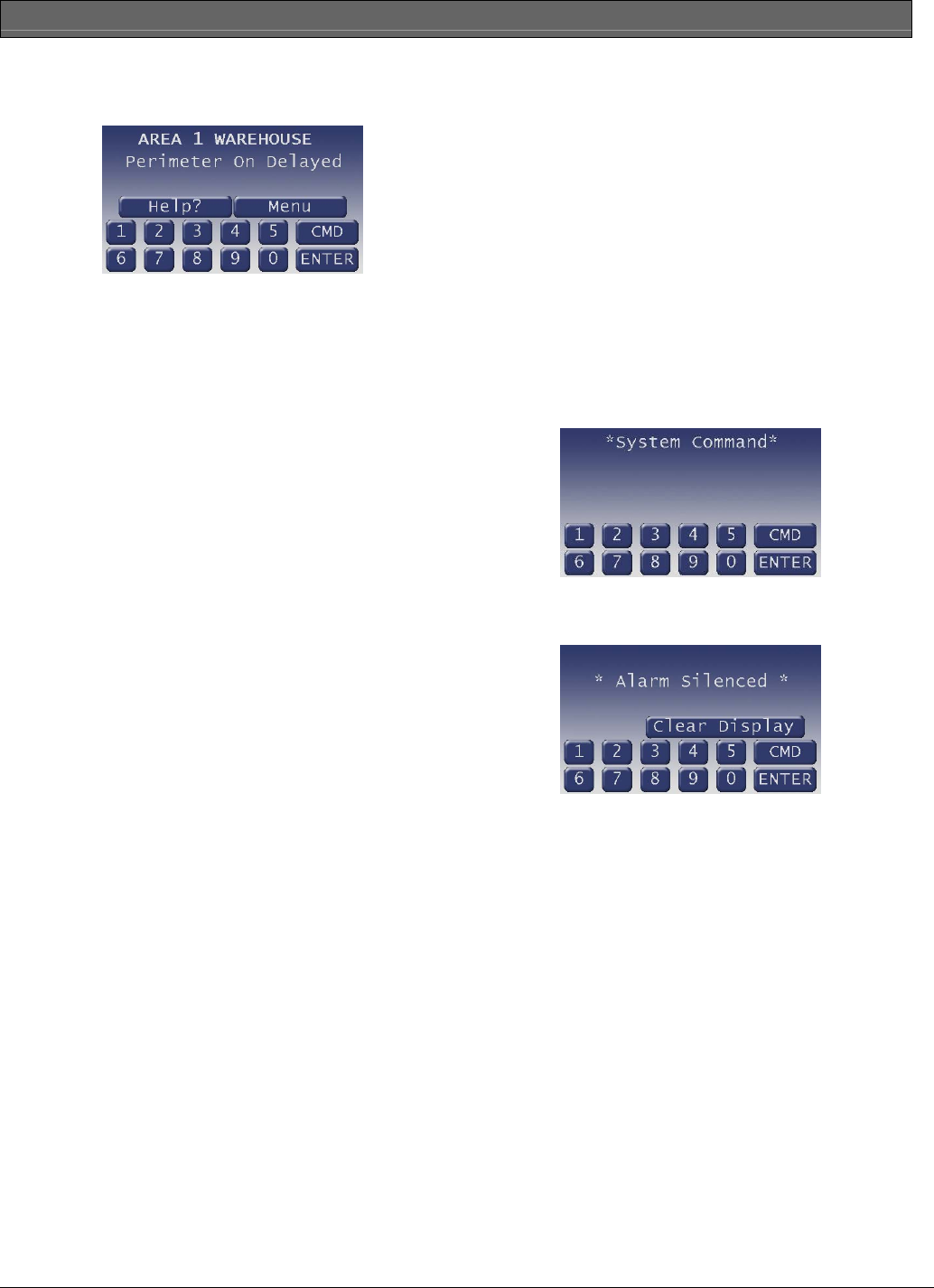
D1265 | User's Guide | Part II: System Commands
Bosch Security Systems | 9/10 | F01U169131-02 19
After the exit delay expires, Perimeter On
Delayed
is shown.
5. To disarm your security system, enter your
personal passcode and press ENTER.
The display then returns to idle text.
Silence Trouble Sounder/Clear Trouble
Display (CMD + 4)
Description
Use CMD 4 to silence the trouble sounder during
system events. This command also clears system
messages from the display. The *Alarm Silenced*
display continues to scroll to remind you that cleared
events can be seen with the View Alarm Memory
function. Refer to View Alarm Memory (CMD + 4 + 0)
on page 20.
Using CMD 4
1. Ensure the display shows disarmed idle text.
2. Press the CMD button. The display shows
*System Command*.
3. Press the 4 button.
4. The keypad sounder is silenced.
- Touchscreen Keypad 1
- Contents 3
- Using the Keypad 4
- Your Custom Display 6
- Warning Displays and Tones 7
- Fire Alarms 8
- Burglary Alarms 9
- Silencing an Alarm 10
- Part II: System Commands 12
- Functions 13
- Duress Passcode 14
- Doors or Windows Open 14
- Master Arm (CMD + 1) 16
- Master Arming all Areas 17
- Perimeter Delay (CMD + 3) 18
- Perimeter Instant (CMD + 2) 18
- Display (CMD + 4) 19
- Walk Test (CMD + 4 + 4) 21
- Reset Sensors (CMD + 4 + 7) 22
- Watch Mode (CMD + 6) 23
- Perimeter Partial (CMD + 8) 23
- notify your alarm company 24
- display at your keypad 24
- Bypass a Point (CMD + 0) 25
- Appendix 29
- Security System Glossary 34
 (32 pages)
(32 pages) (104 pages)
(104 pages)







Comments to this Manuals