Bosch VideoJet 8008 User Manual Page 94
- Page / 136
- Table of contents
- BOOKMARKS
Rated. / 5. Based on customer reviews


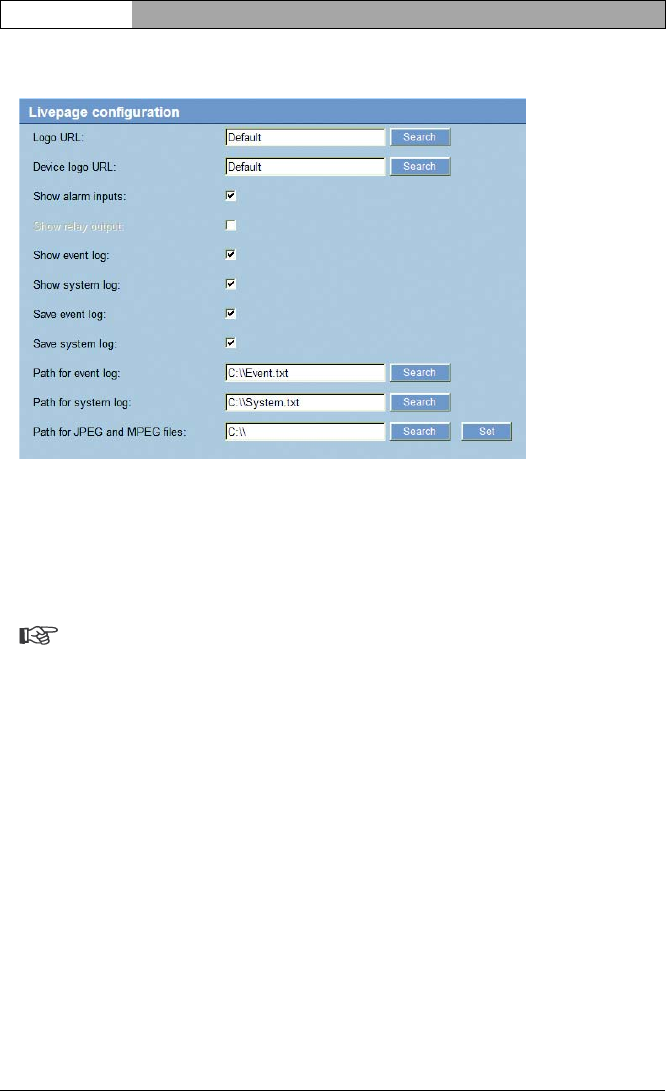
Installation and Operating Manual | VideoJet 8008
EN | 94
Configuration using a Web Browser Bosch Security Systems | 2005-06 | V2.0
Livepage configuration
In this window, you can adapt the appearance of the LIVEPAGE to meet your
requirements. Options are provided here to display various information and
operating elements in addition to the video image.
Moreover, individual background graphics can be used for the main window and
the upper area of the window (banners).
Note
Either GIF or JPEG images can be used. The file paths must correspond
to the access mode (for example C:\Images\Logo.gif for access to
local files or http://www.mycompany.com/images/logo.gif for
access via the Internet/Intranet).
For access via the Internet/Intranet, there must be a connection in order to
display the image. The image files are not stored on the VideoJet 8008.
– Mark the checkboxes for the information to be displayed on the LIVEPAGE.
The selected elements are checked.
– Check on the LIVEPAGE whether and how the desired items are displayed.
Logo URL:
Enter the path to a suitable background graphic in this field. The image can be
stored on a local computer, a local network or at an Internet address.
Click Search if necessary to find a suitable image on the local network.
- Contents 0 3
- Preface 1 5
- Intended use 6
- EU Directives 6
- Rating plate 6
- Safety information 2 7
- Installation and operation 8
- Maintenance and repair 8
- Product description 3 9
- Configuration requirements 10
- Operational requirements 10
- Overview of functions 11
- Rear panel connections 14
- Front panel 15
- Installation 4 17
- Control cabinet installation 18
- Installation overview 19
- Connections 20
- Turning on/off 22
- Connecting 27
- Beginning configuration 30
- Unit overview 31
- Configuration menu 58
- Function test 99
- EN 100
- Operation 6 101
- The LIVEPAGE 102
- EN 103
- EN 104
- EN 105
- Recording video sequences 106
- Saving snapshots 106
- Recordings in progress 107
- The MEDIA-REPLAY page 108
- EN 109
- EN 110
- EN 111
- Installing MPEG viewer 112
- EN 113
- EN 114
- EN 115
- Controls on the front panel 116
- EN 117
- EN 118
- Maintenance and upgrades 7 119
- Repairs 120
- Transfer and disposal 120
- Appendix 8 121
- EN 122
- EN 123
- RS232/485 interface 124
- Terminal block 125
- Glossary 126
- EN 127
- Specifications 128
- EN 129
- EN 130
- EN 131
- EN 132
- EN 133
- EN 134
 (56 pages)
(56 pages) (19 pages)
(19 pages)







Comments to this Manuals